3. Kick Off Your First In-Person Translation
Learn how to quickly set up an in-person translation session using Quick Mode—ideal for live events needing fast, multilingual support on-site.
A Multilingual In-Person Meeting enables real-time translation during face-to-face conversations between participants in the same physical space. Each person speaks their own language, and the system provides live subtitles with optional text-to-speech. Please note: each meeting supports only two languages.
To create a quick multilingual in-person meeting:
1. Click Quick Mode
Select the Quick Mode button in the top-right corner of the screen.
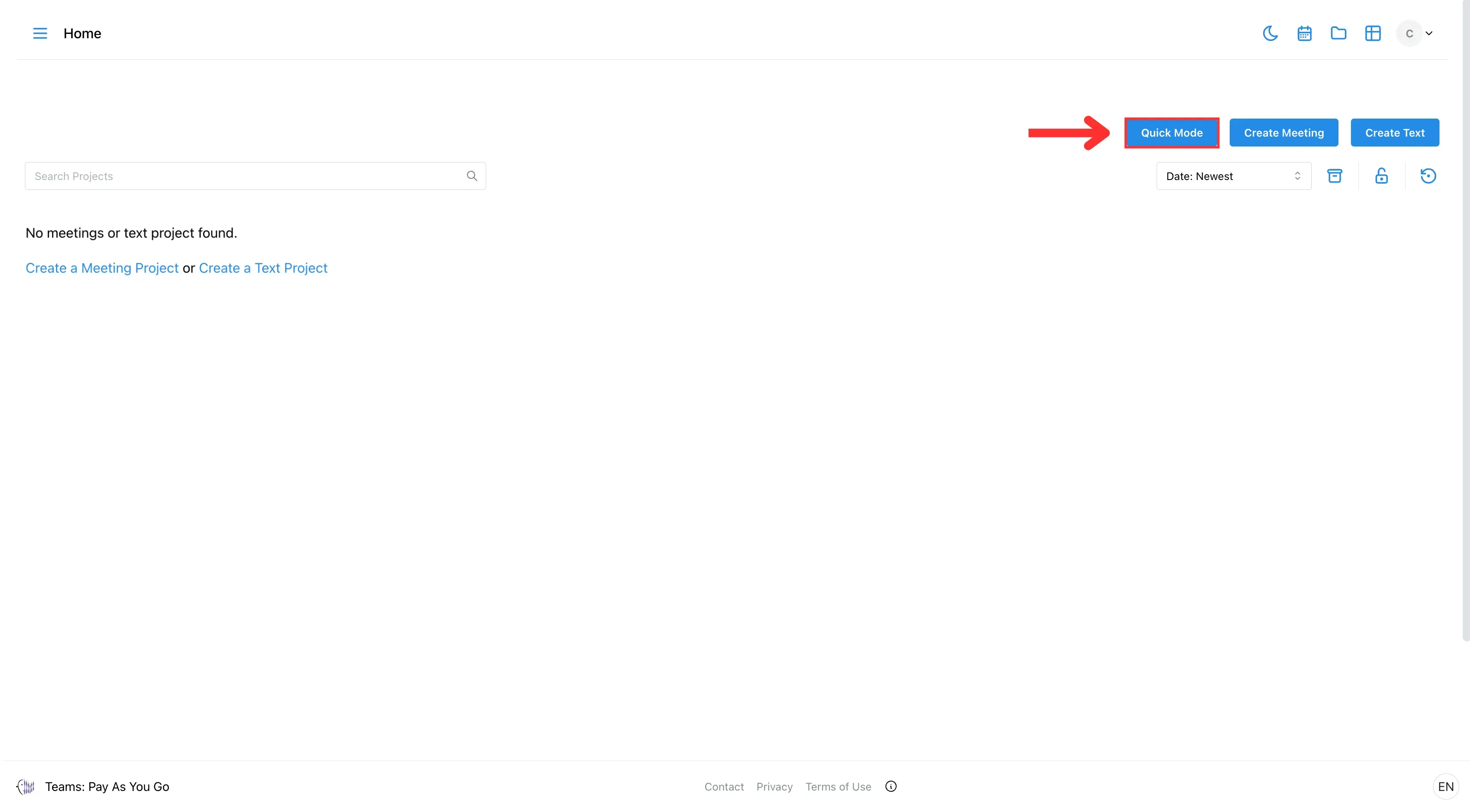
2. Choose Meeting Type, Languages, and Dialects
Select In Person, then choose the two spoken languages, dialects, and a glossary (if needed).
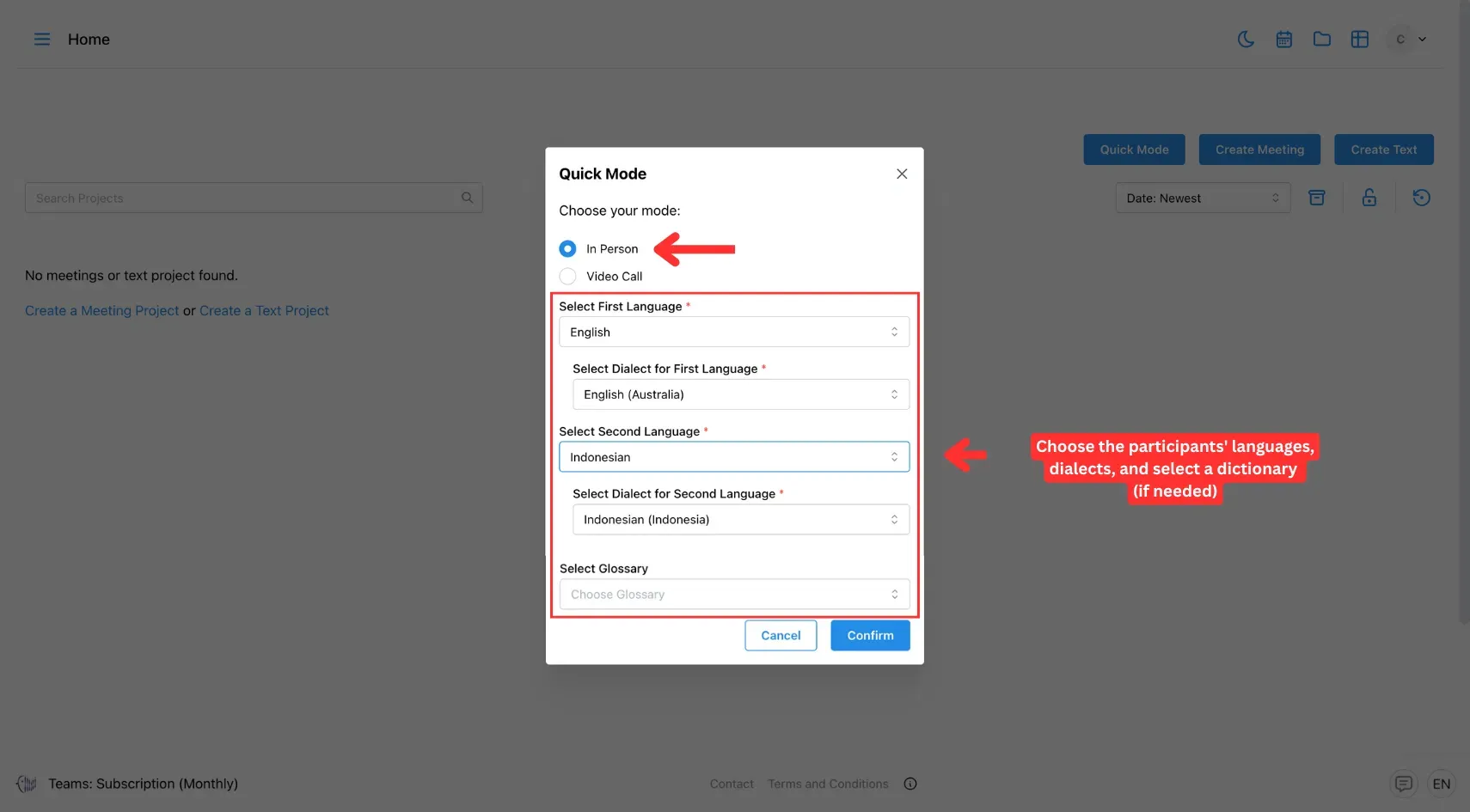
Click Confirm once selections are made.
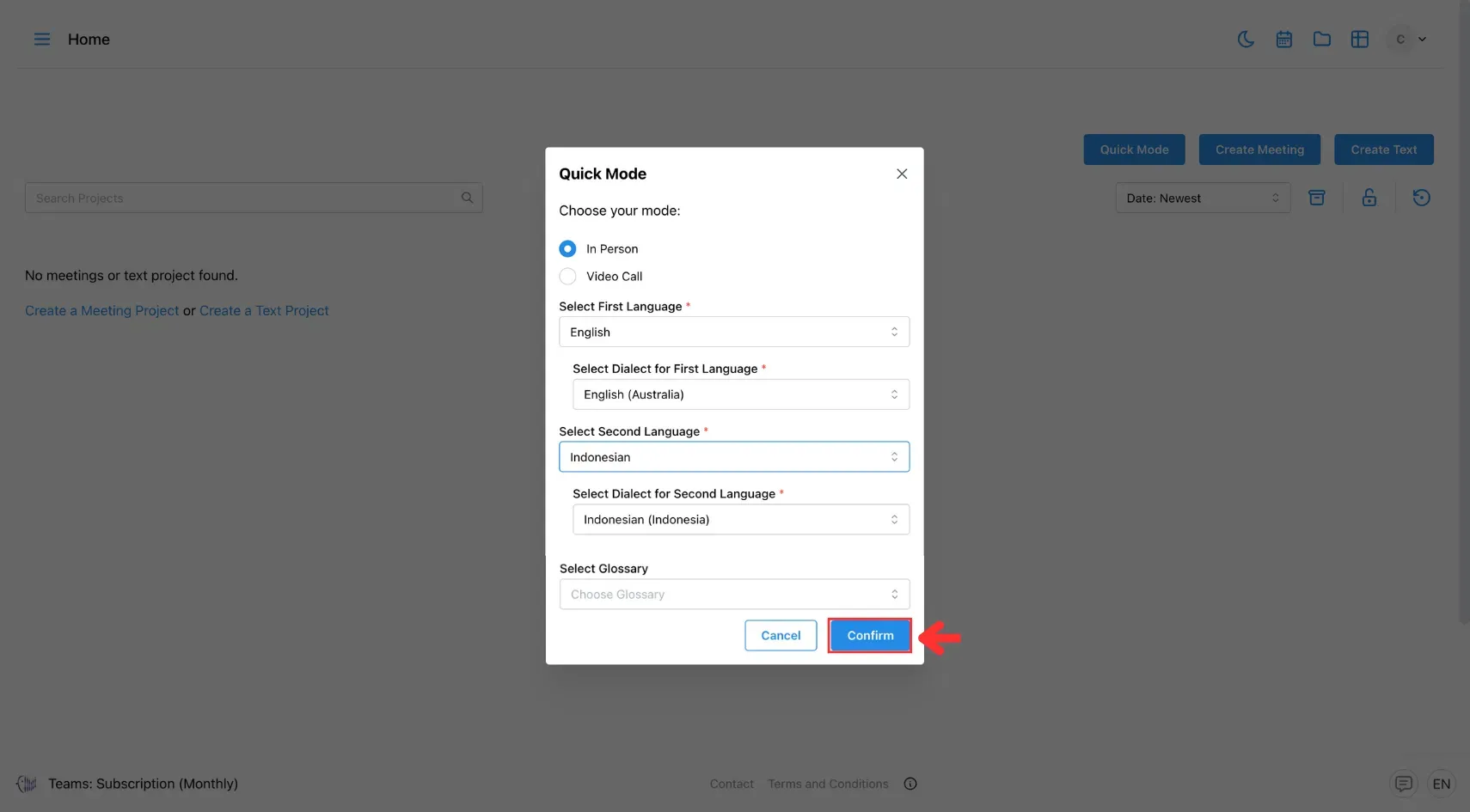
3. Join the Meeting
Click Join Meeting to start the multilingual conversation.
