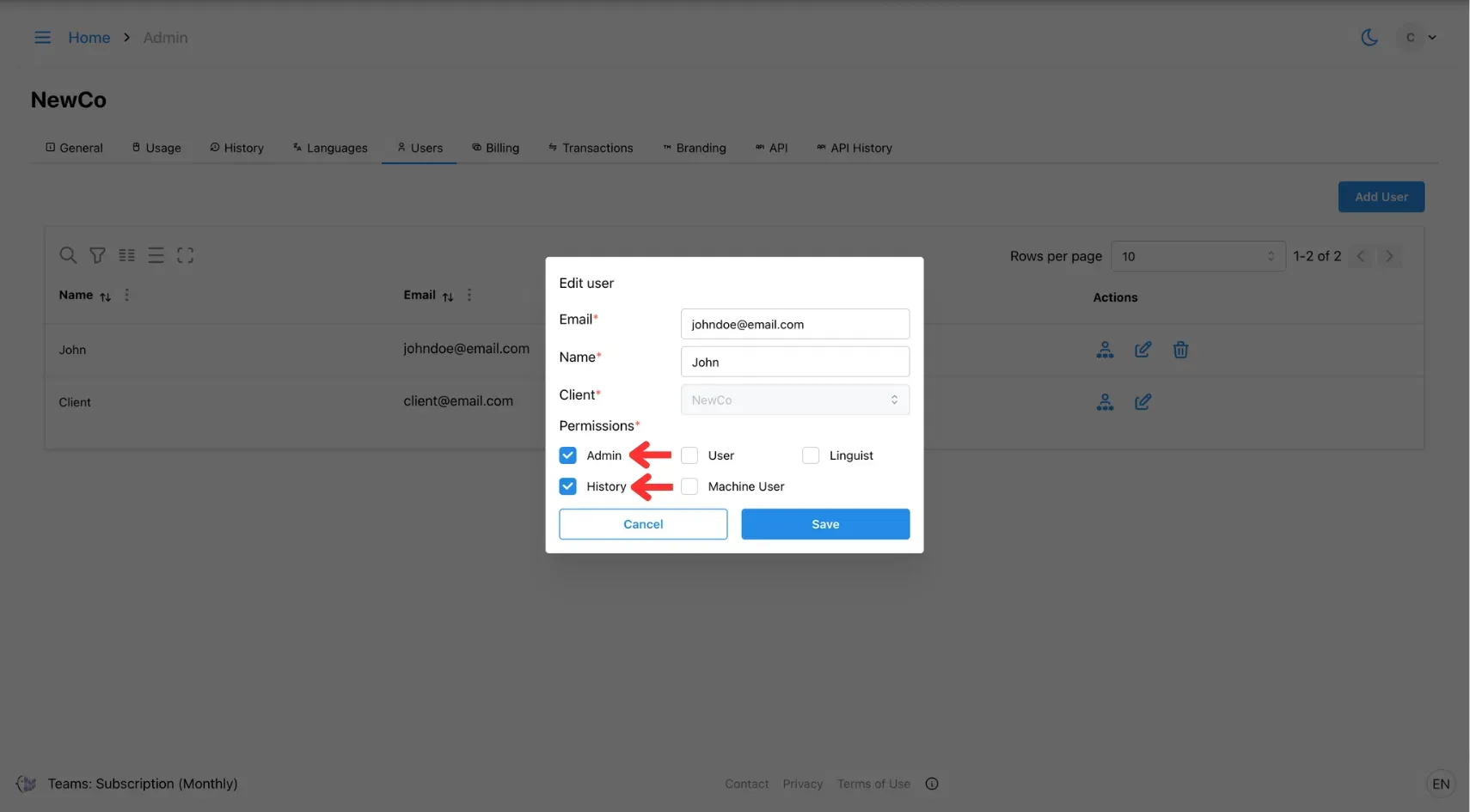On this page
article
1. Admin Role
Learn how to assign the Admin role to a user so they can manage settings, users, billing, and projects across your organisation.
The Admin role is primarily responsible for managing users within the system. Admins can:
- Add new users
- Assign roles and permissions, such as user, linguist, dictionary, language manager, machine user, or even another admin.
- Review user activity to ensures that each user has the appropriate access and functionality necessary for their assigned tasks.
To create or assign a new admin, ensure the Admin and History options are selected during the ‘Add User’ process: