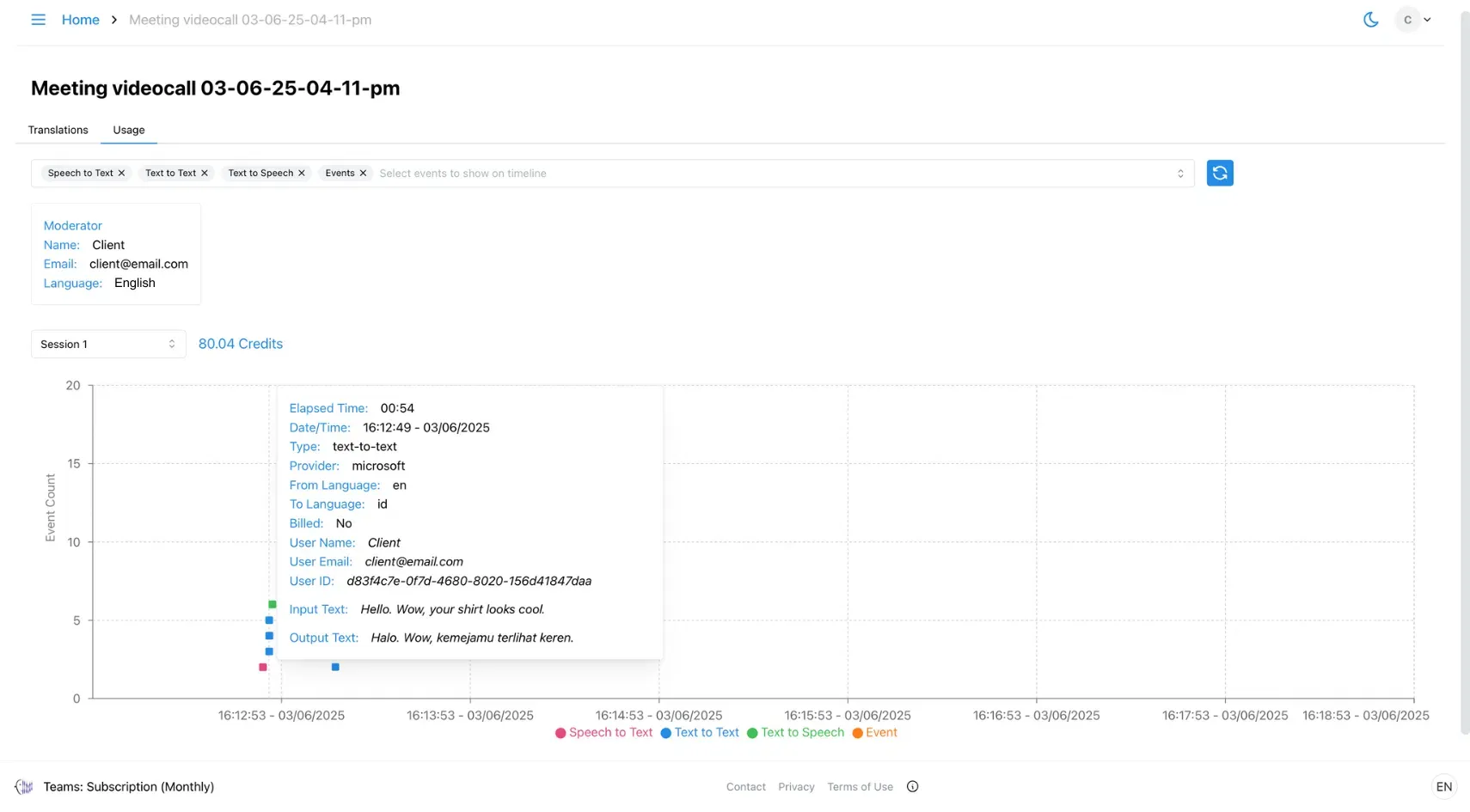4. Archive A Meeting
This page shows how to archive past meetings to keep your dashboard organised. Learn how to move meetings to the archive and access them later if needed.
When a moderator ends a meeting, it is automatically moved to the Archive. However, you can also archive a meeting manually from your homepage at any time.
1. Select the Meeting to Archive
From your homepage, click on the meeting you wish to archive.
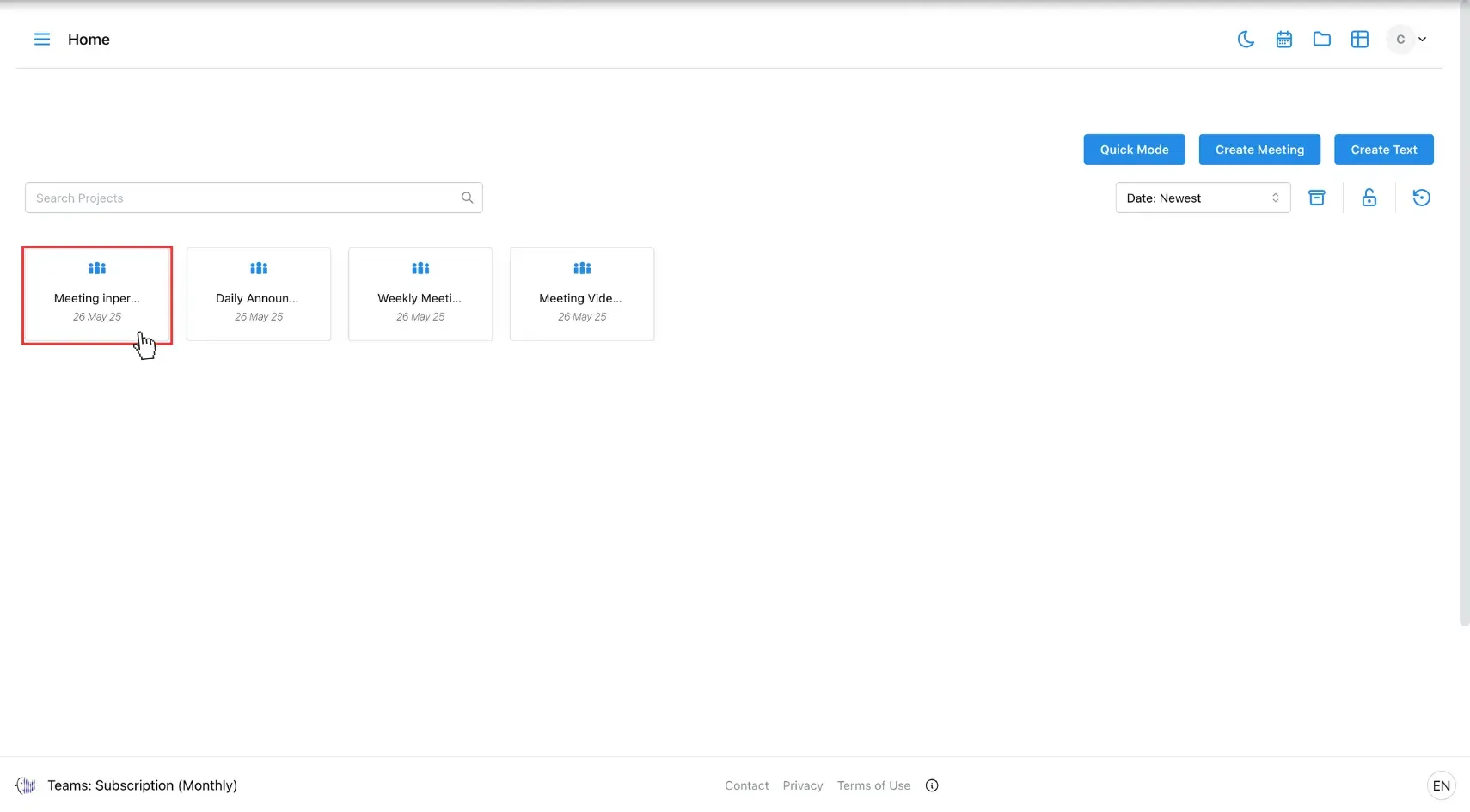
2. Click Archive
In the meeting window that appears, click the Archive button.
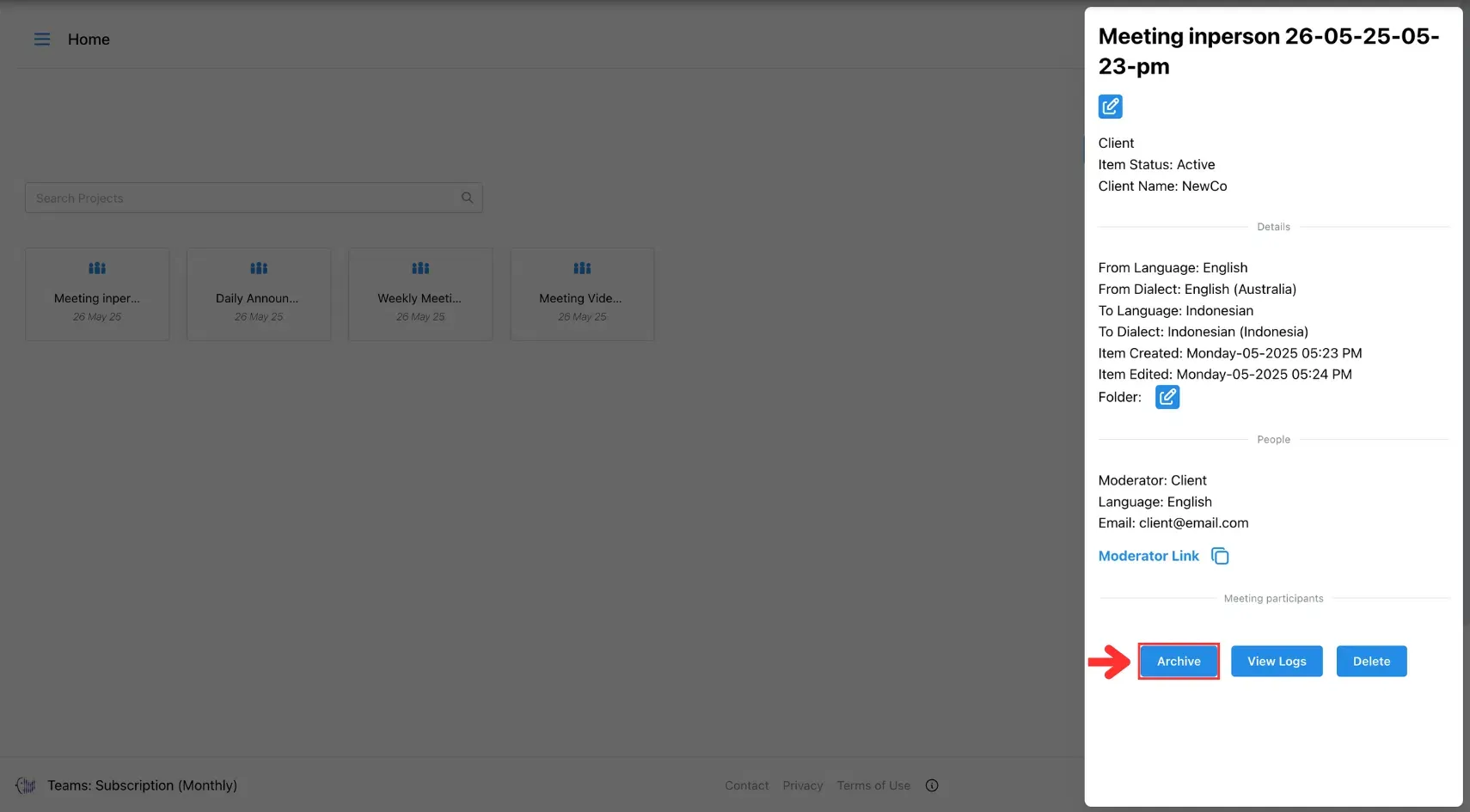
To access archived meetings, simply click the Archive button on your homepage.
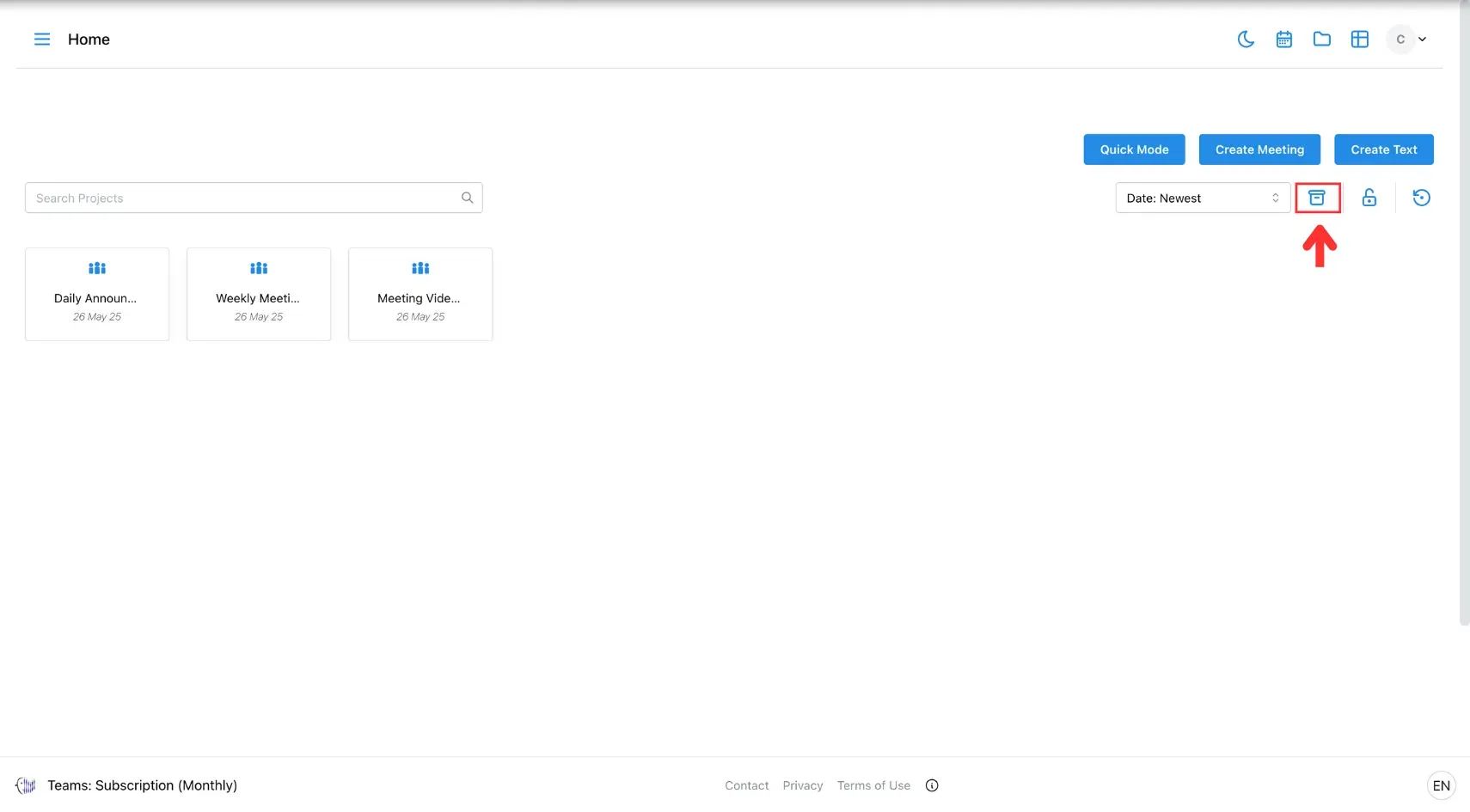
Archived meetings include:
3. Meeting recordings
A video of the session for playback (only if the meeting was recorded).
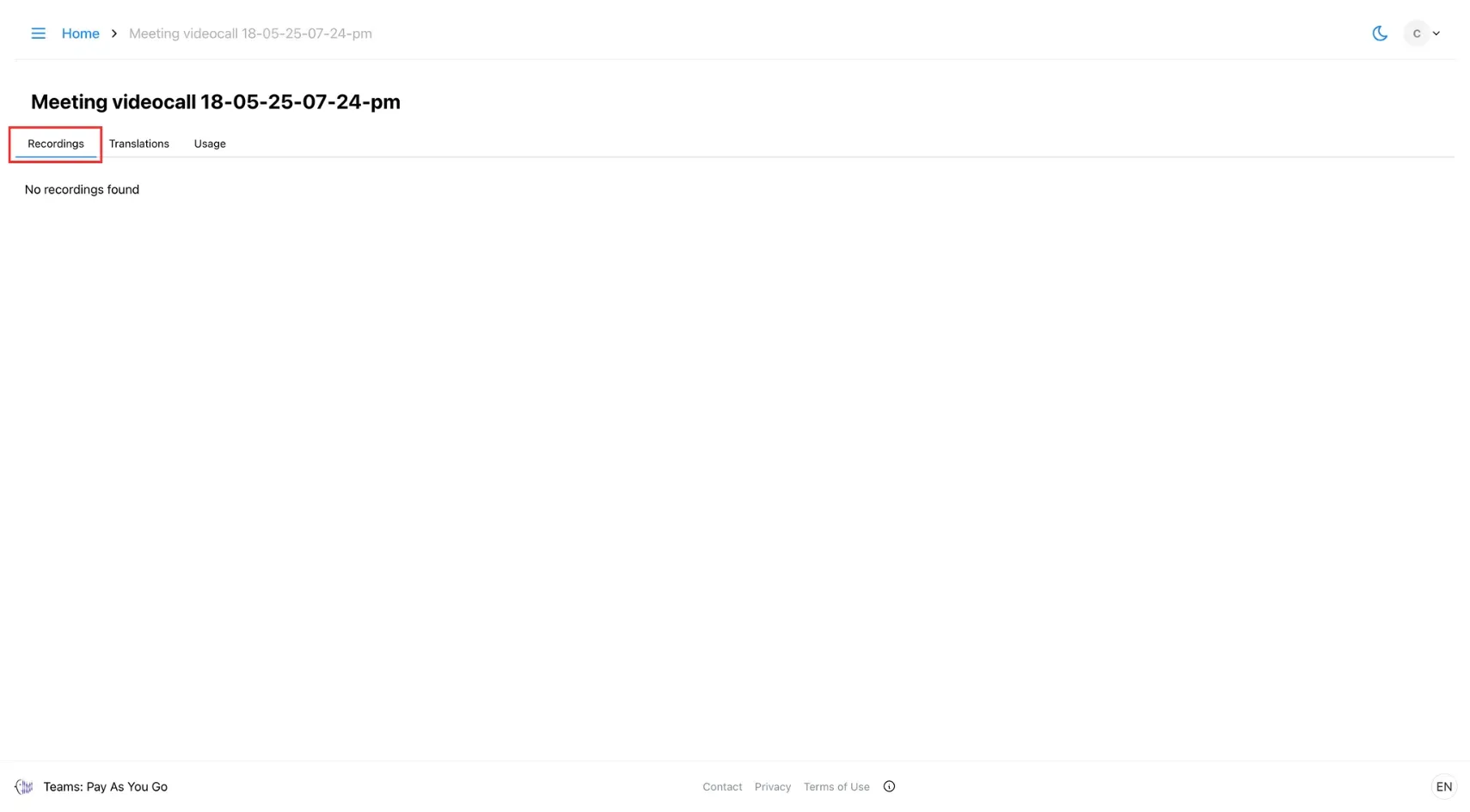
4. Translation Logs
A transcript showing original and translated speech.
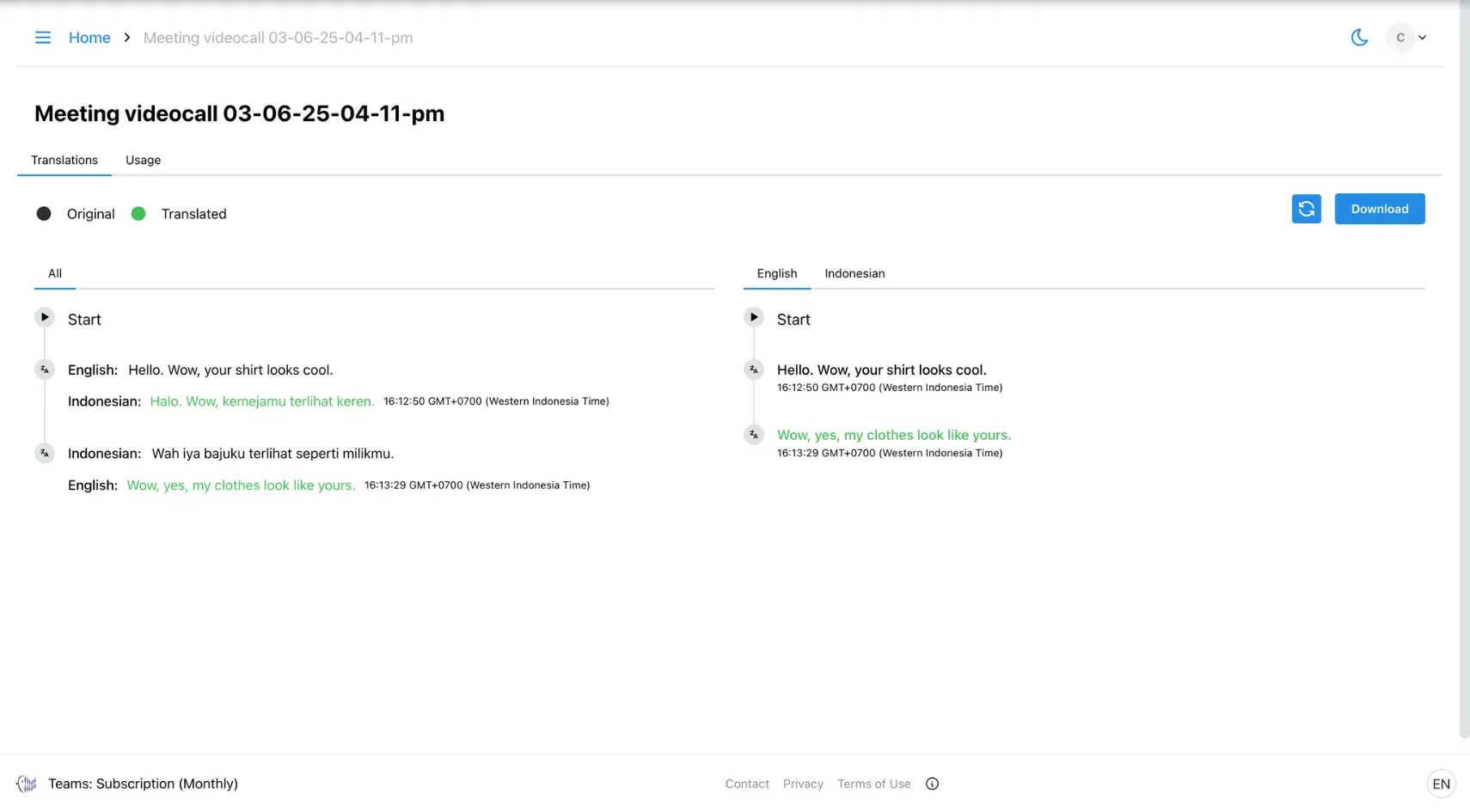
5. Credit Usage
A detailed summary of credit usage during the meeting.