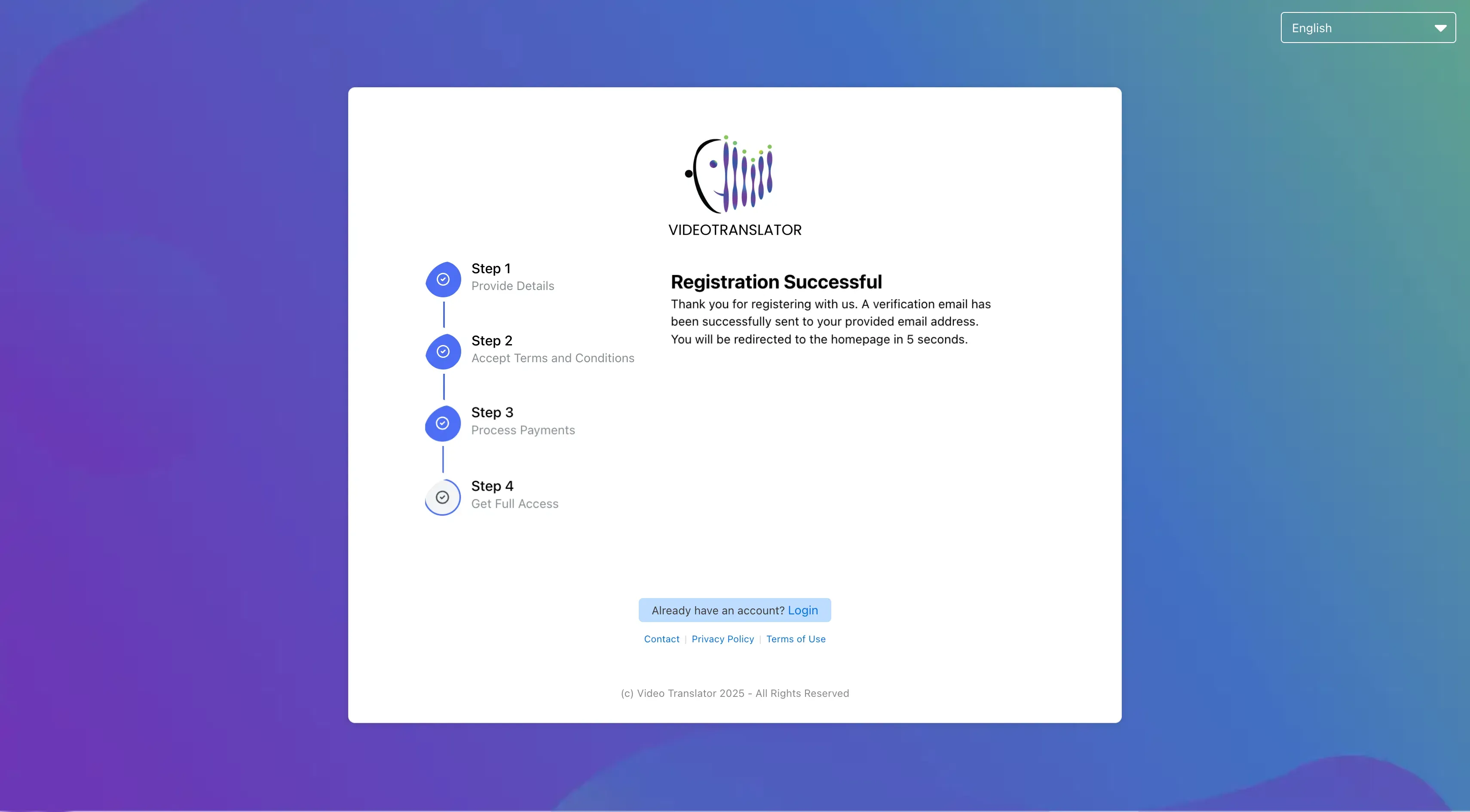1. How to Sign Up
This page provides a simple, step-by-step guide to help new users create an account on the platform. It explains how to enter your details, verify your email, and complete the sign-up process, so you can get started quickly and securely.
The Registration process for the VideoTranslatorAI app is quick and straightforward. The steps are as follows:
1. Click Register
On the app’s website, click the Register button to begin creating your account.
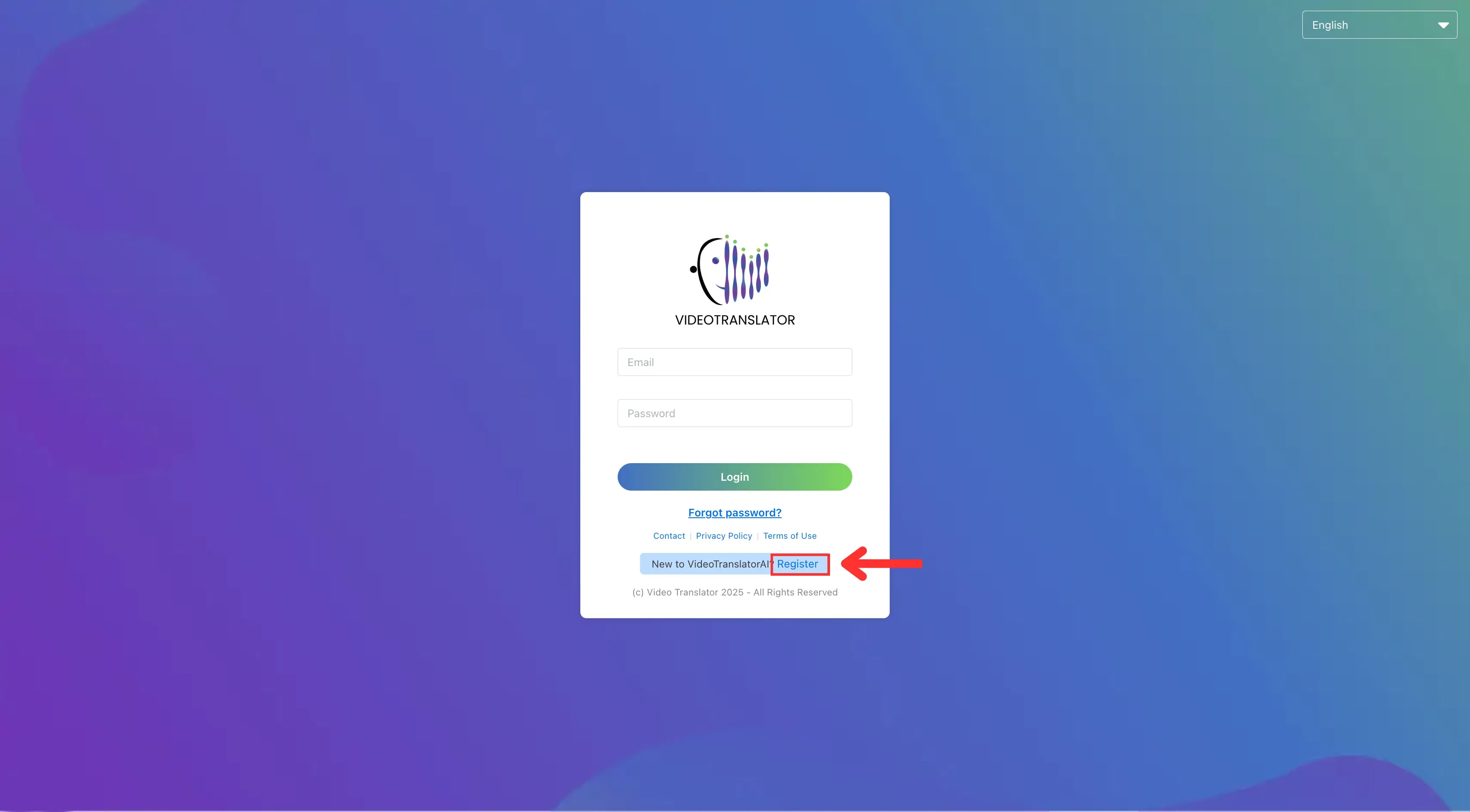
2. Enter Your Account Details
You’ll be asked to complete the following fields:
- Full Name – Used for account identification
- Company Name – Helps us tailor services for your organisation
- Country – For regional settings and billing
- Primary Languages – Languages you frequently speak
- Translation Languages – Languages you need translated content in
- Address – For billing or verification purposes
- Phone Number – For account-related notifications
- Email – Used for login and communication
- Password – Must be secure and meet minimum requirements
💡 Tip: Use a strong, memorable password. You’ll need this to log in.
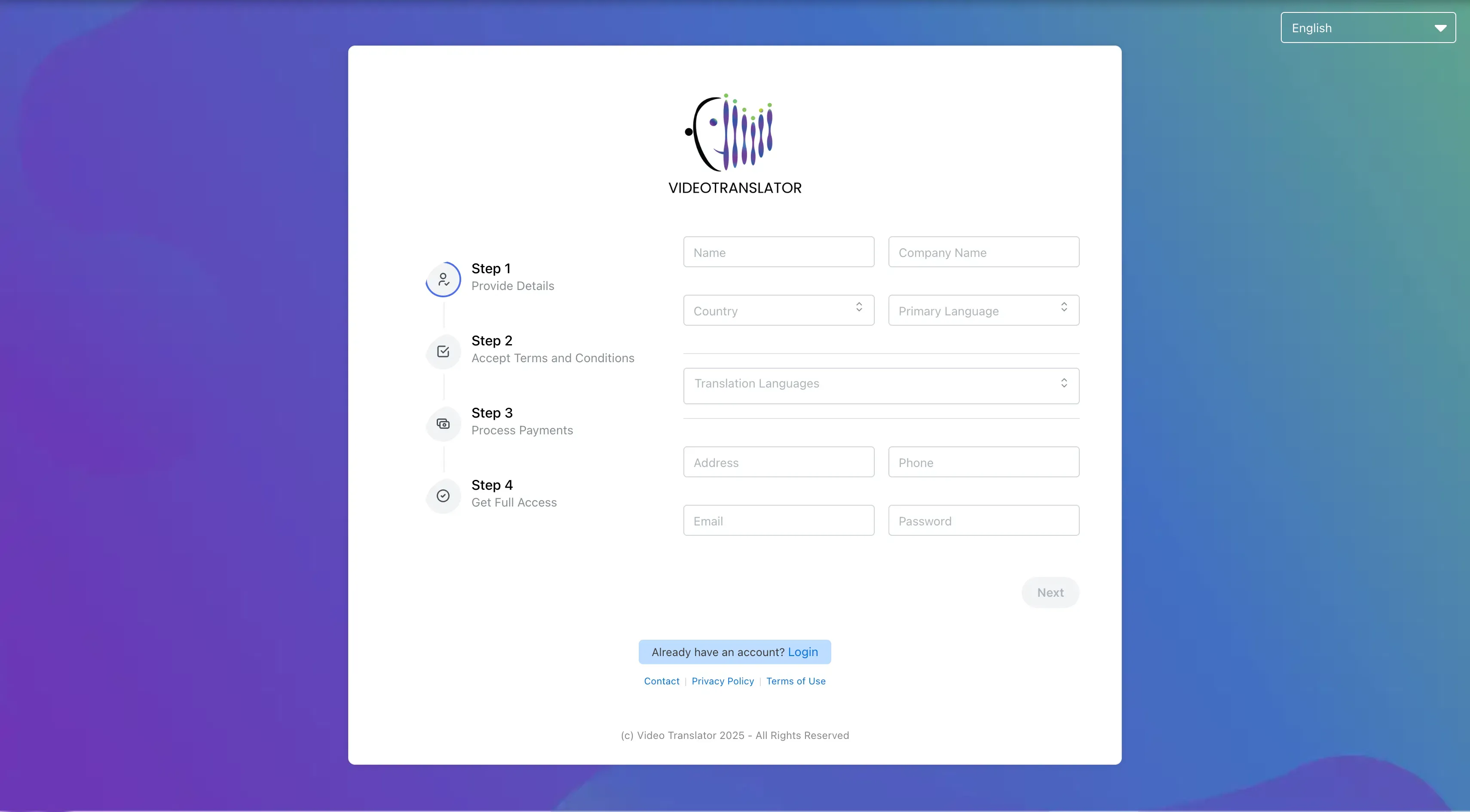
3. Select a Plan and Agree to Terms and Conditions
Select a subscription plan that suits your needs. You can explore our plans here. Enter a promo code if you have one, then review and accept the Terms and Conditions to proceed.
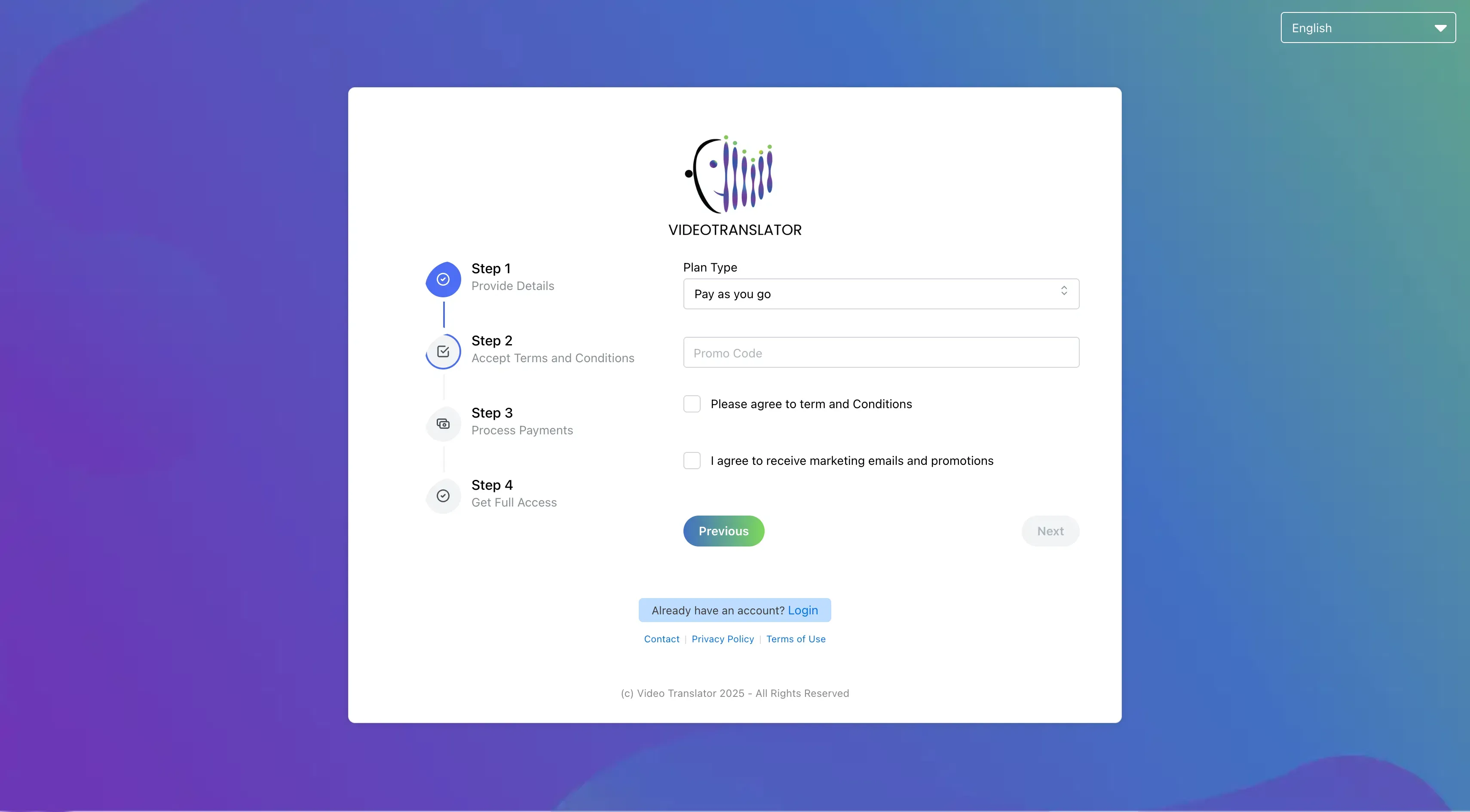
4. Complete Payment
Enter your payment details:
- Card number and expiry date
- Billing Country
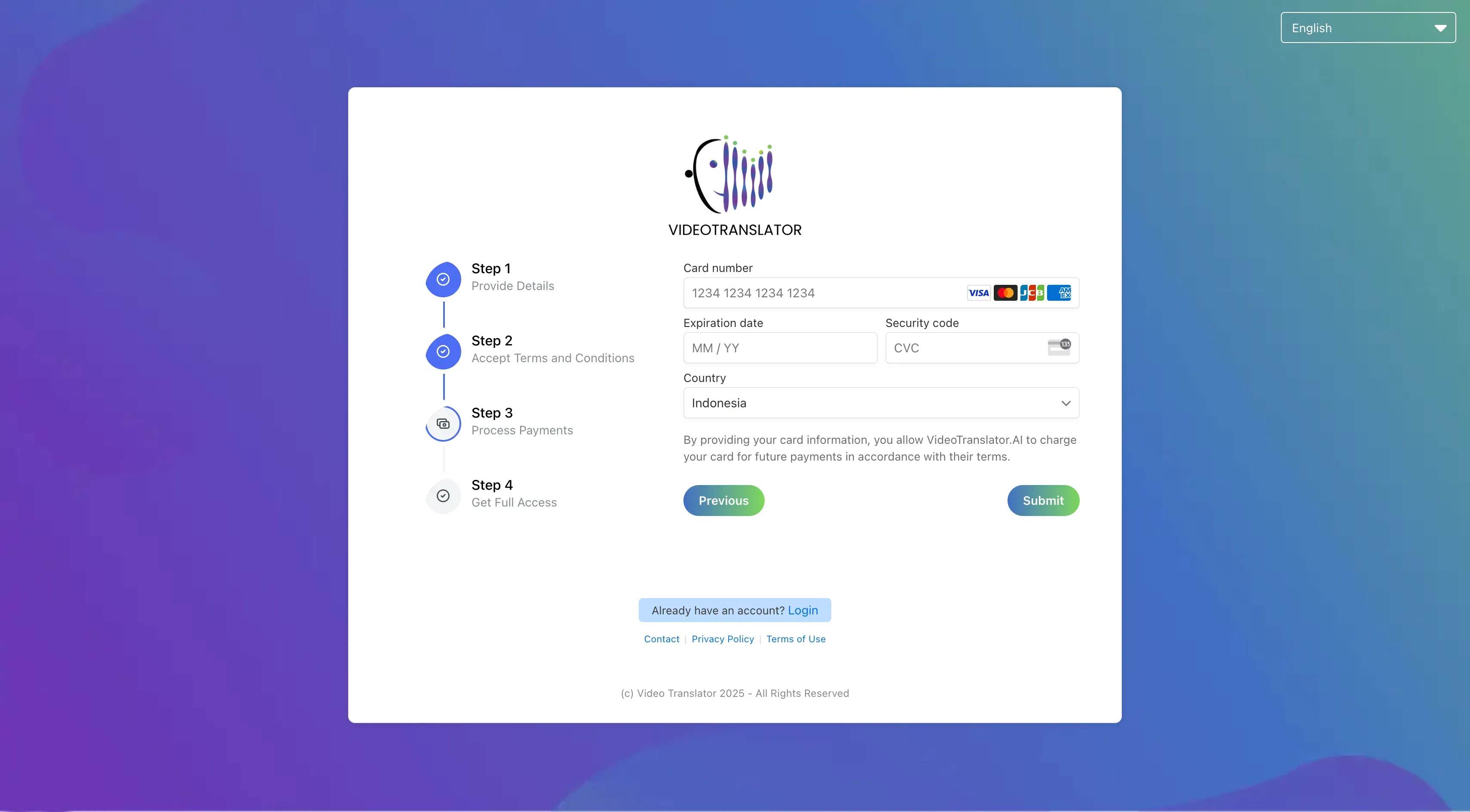
5. Get Started
Once registered, you’ll be taken to the home page, where you can start using text translation and video conferencing features.