On this page
article
2. Set Up Your First Meeting
This page walks you through setting up your first meeting, from scheduling and inviting participants to selecting language settings and enabling AI translation features.
1. Click Quick Meeting
In the top-right corner of the home page, click Quick Meeting to start setting up your session.
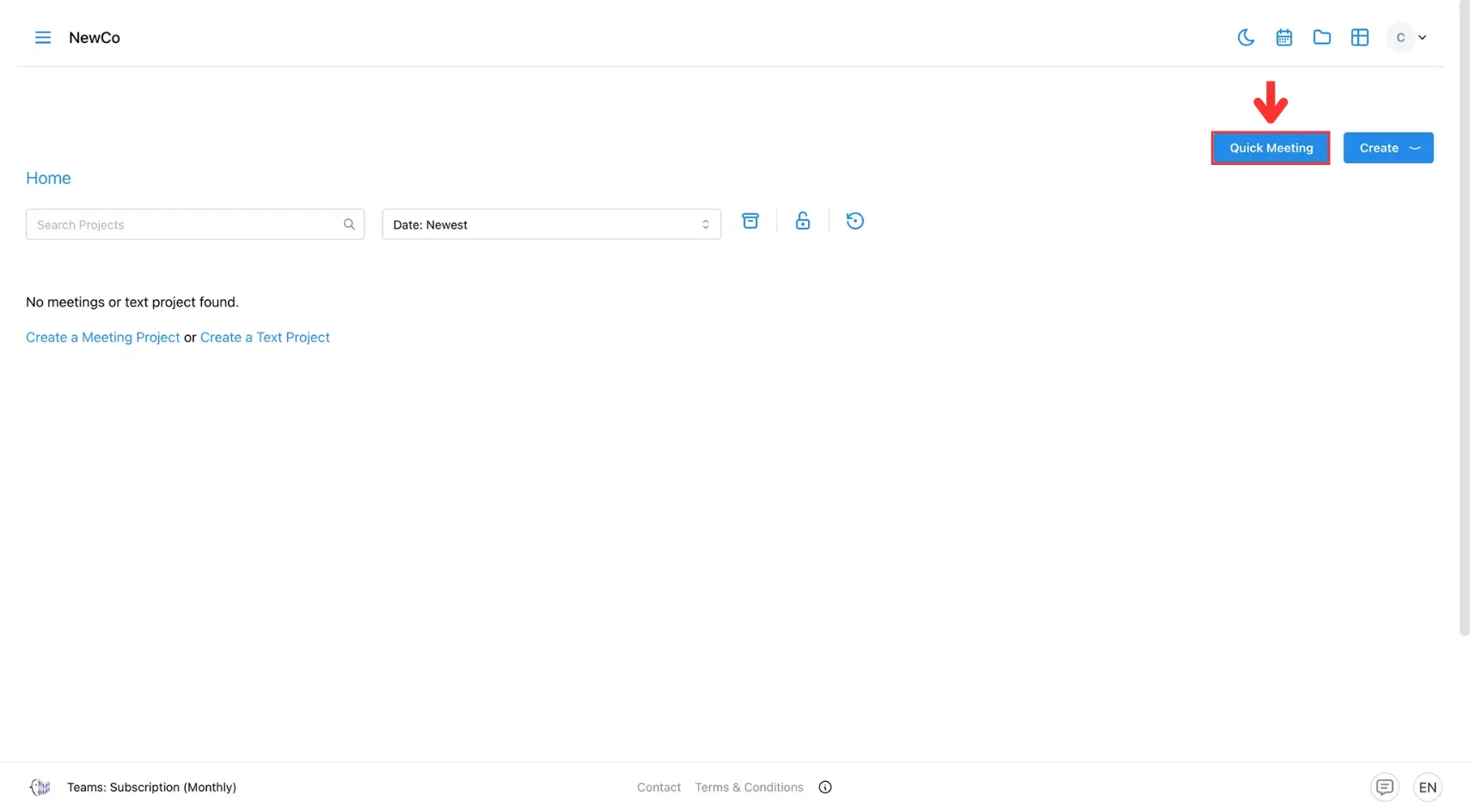
2. Configure Call Settings
- Select Video Call.
- Choose the moderator’s and participants’ languages and dialects.
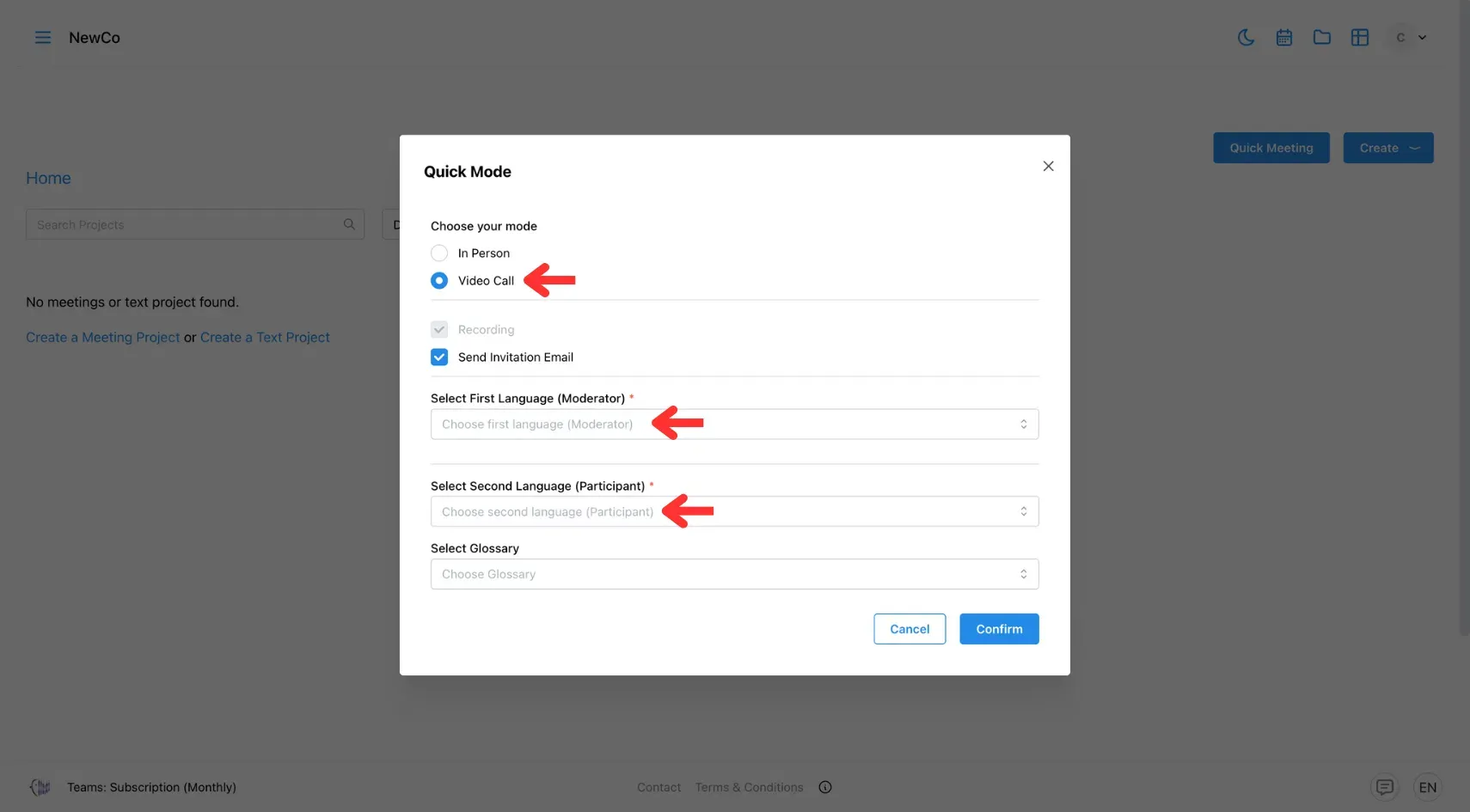
- Enter the participant’s name and email to send an invitation.
- (Optional) Attach a glossary to ensure consistent terminology.
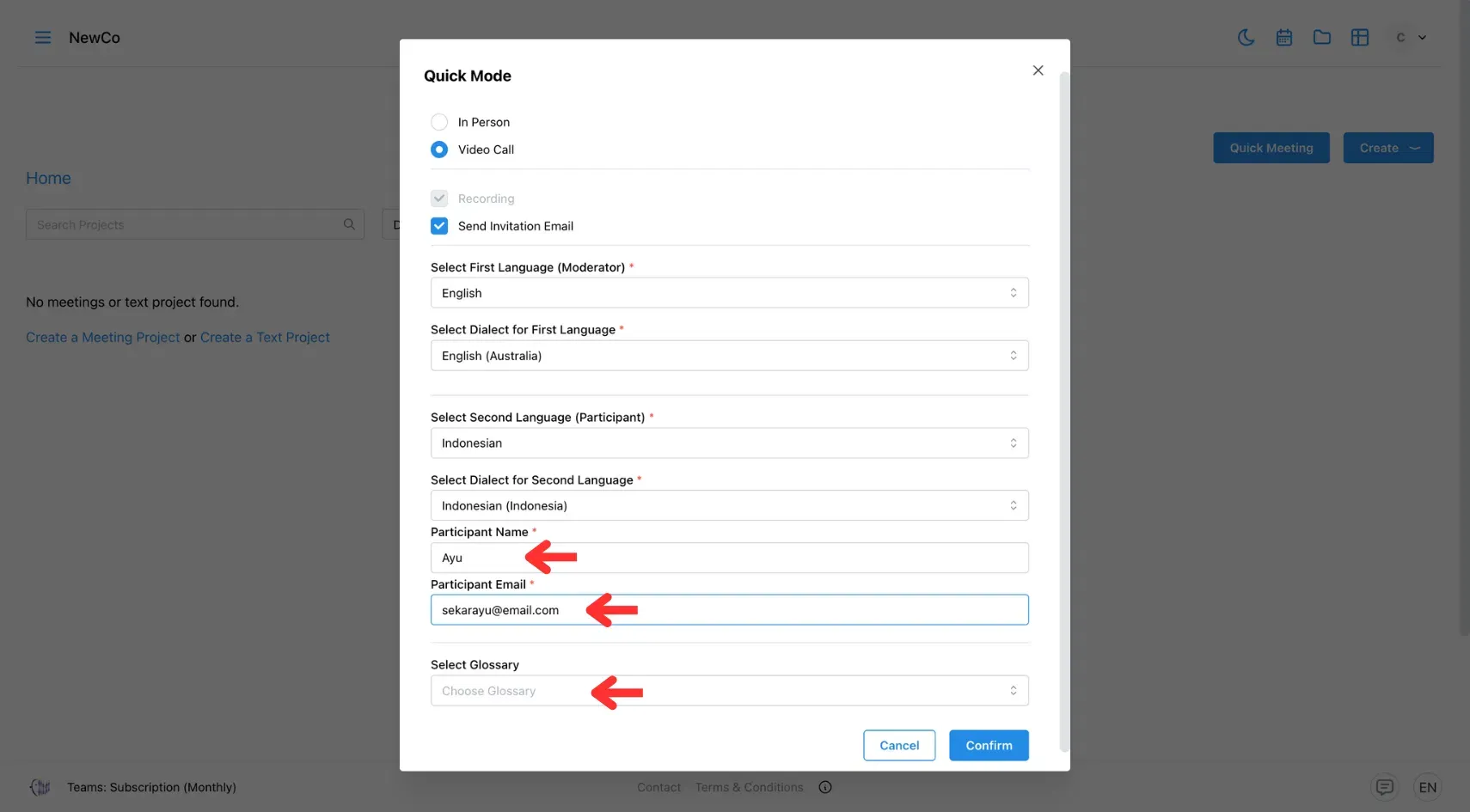
3. Confirm and Join
Click Confirm to create the meeting. You’ll be taken directly to the meeting room.
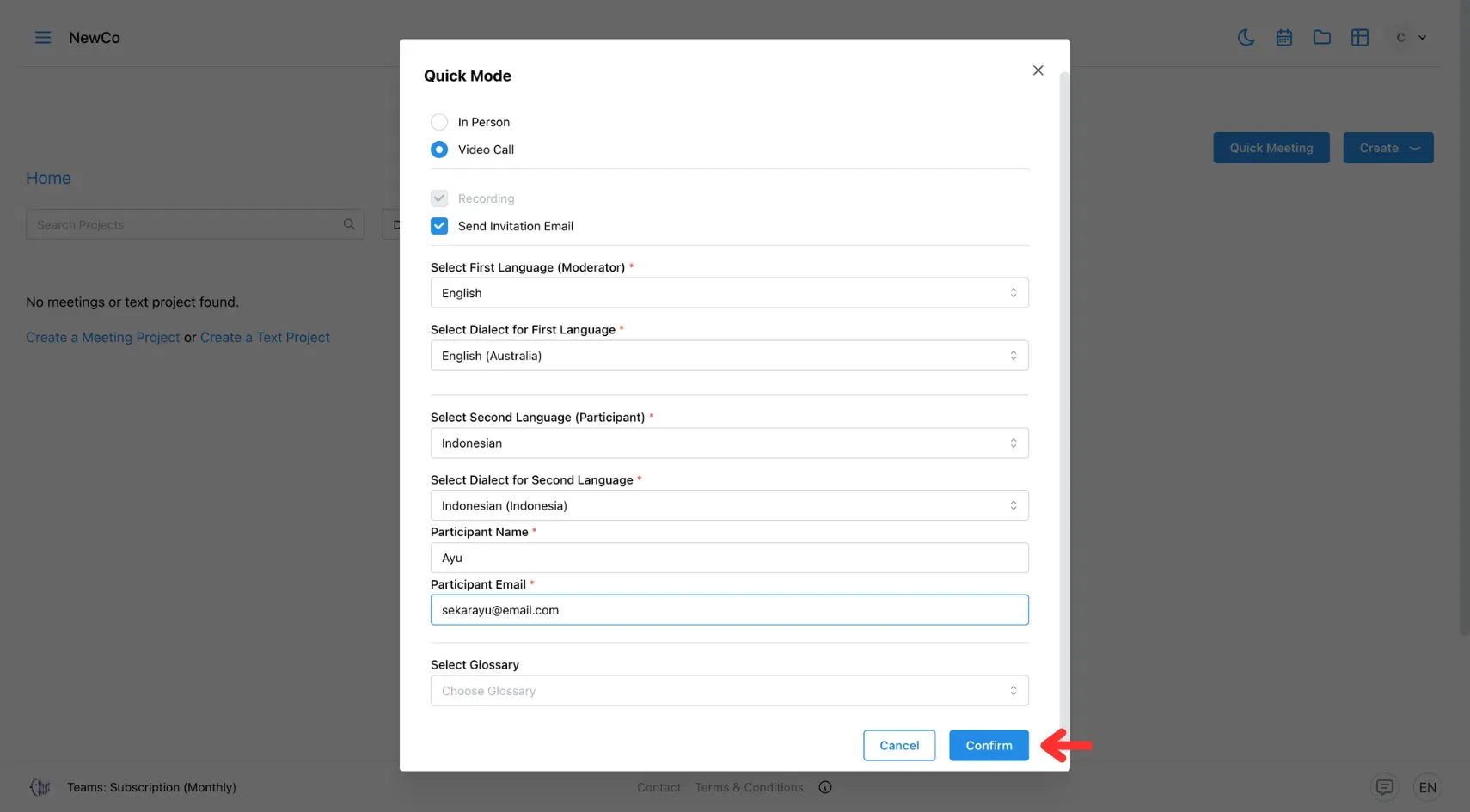
When you’re ready, click Join Meeting — and start communicating seamlessly across languages.
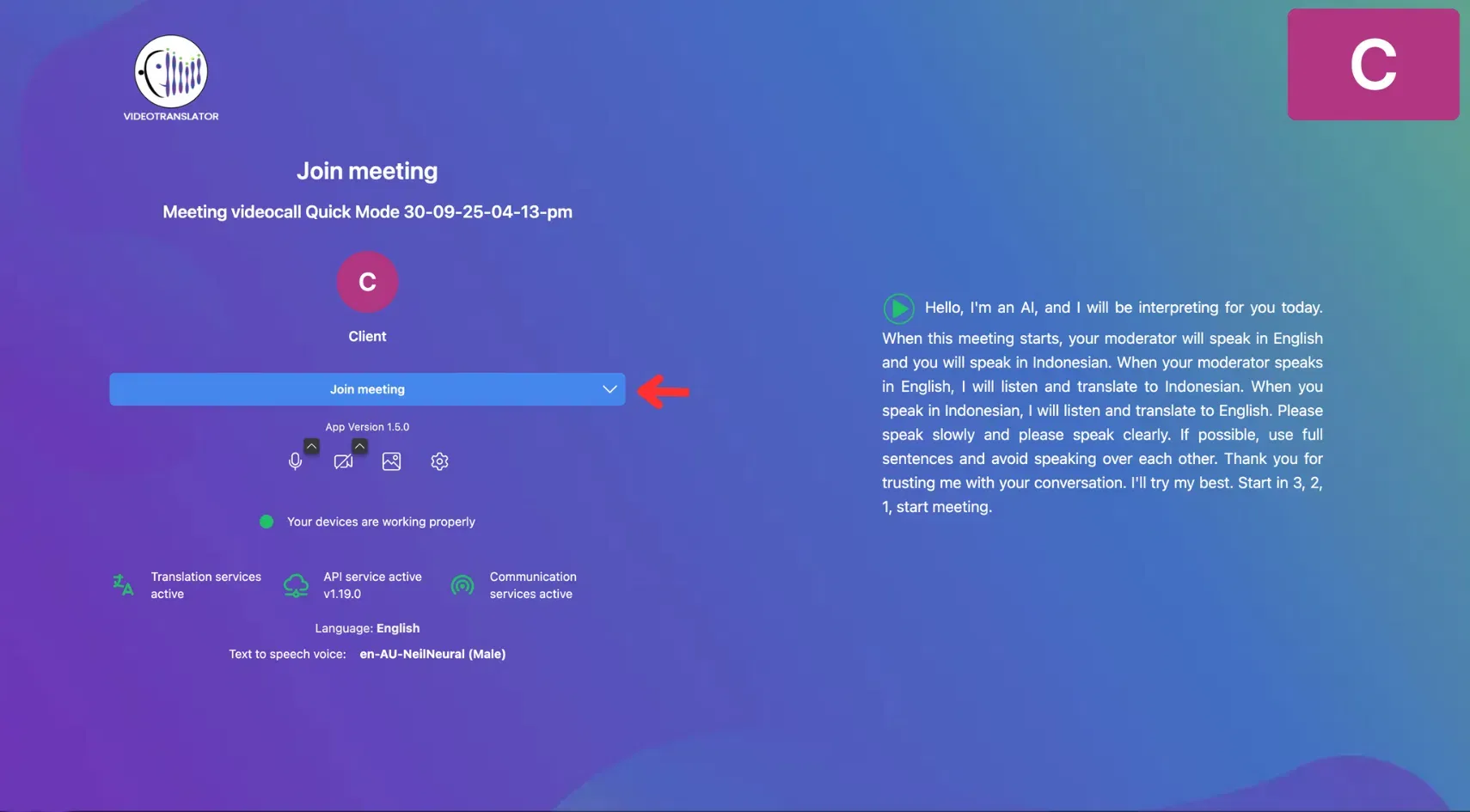
🔗 Related Pages
- Learn how to create video call with custom settings to tailor every detail of your multilingual meeting before it starts!
- Find out how to easily arrange a quick in-person translation session without any hassle!
- Kick off your first text translation project with VideoTranslatorAI!