On this page
article
1. Create an Account
This page guides new users through the step-by-step process of setting up an account on our platform. It includes clear instructions and helpful visuals to ensure a smooth registration experience.
1. Click Register
On the app’s website, click the Register button to begin creating your account.
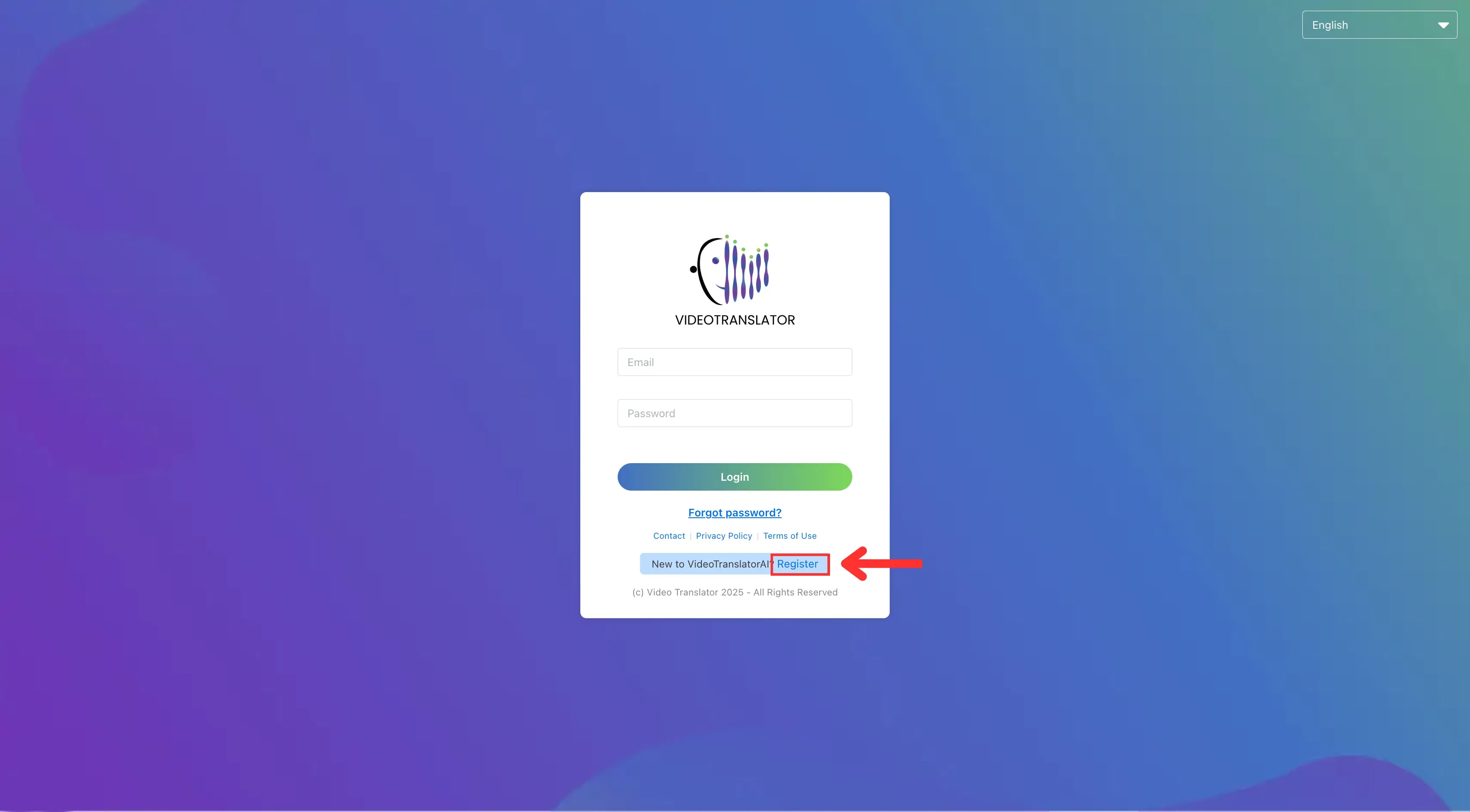
2. Choose A Plan
Select the subscription plan that best fits your needs.
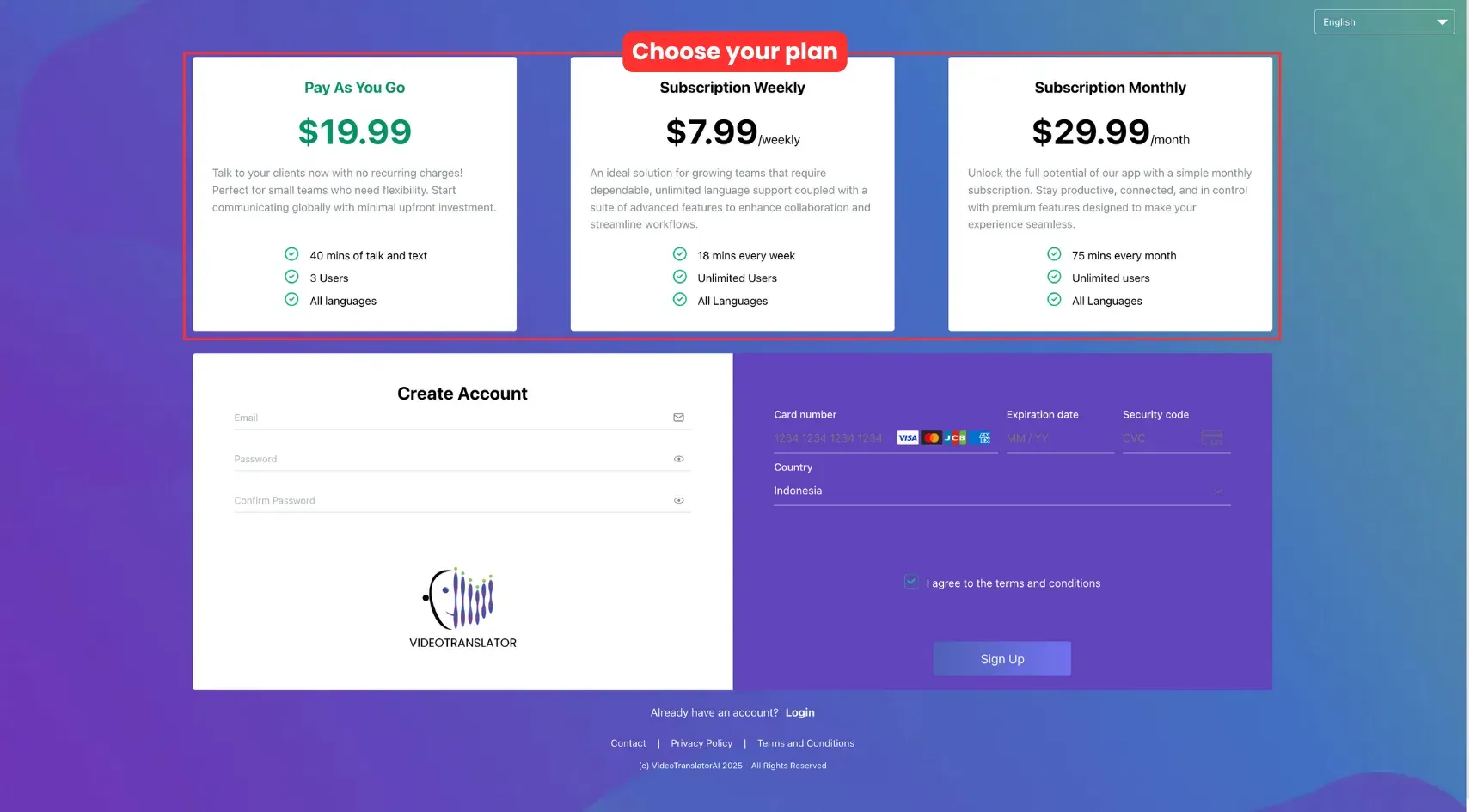
3. Enter Account Details
Provide your email, create a password, confirm it, and add your payment information.
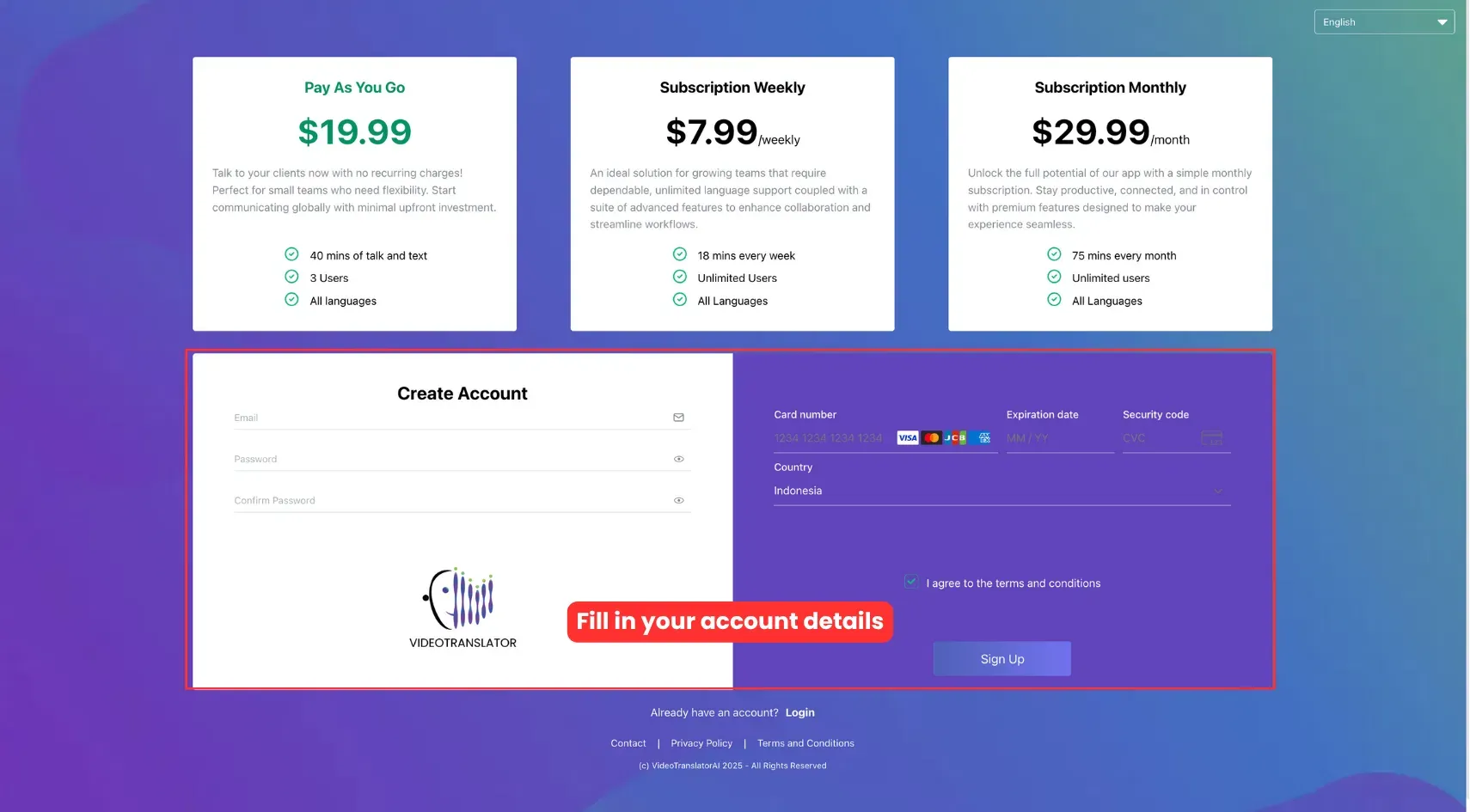
4. Click Sign Up
Once your details are complete, click Sign Up to proceed. Check your mailbox and verify your email.
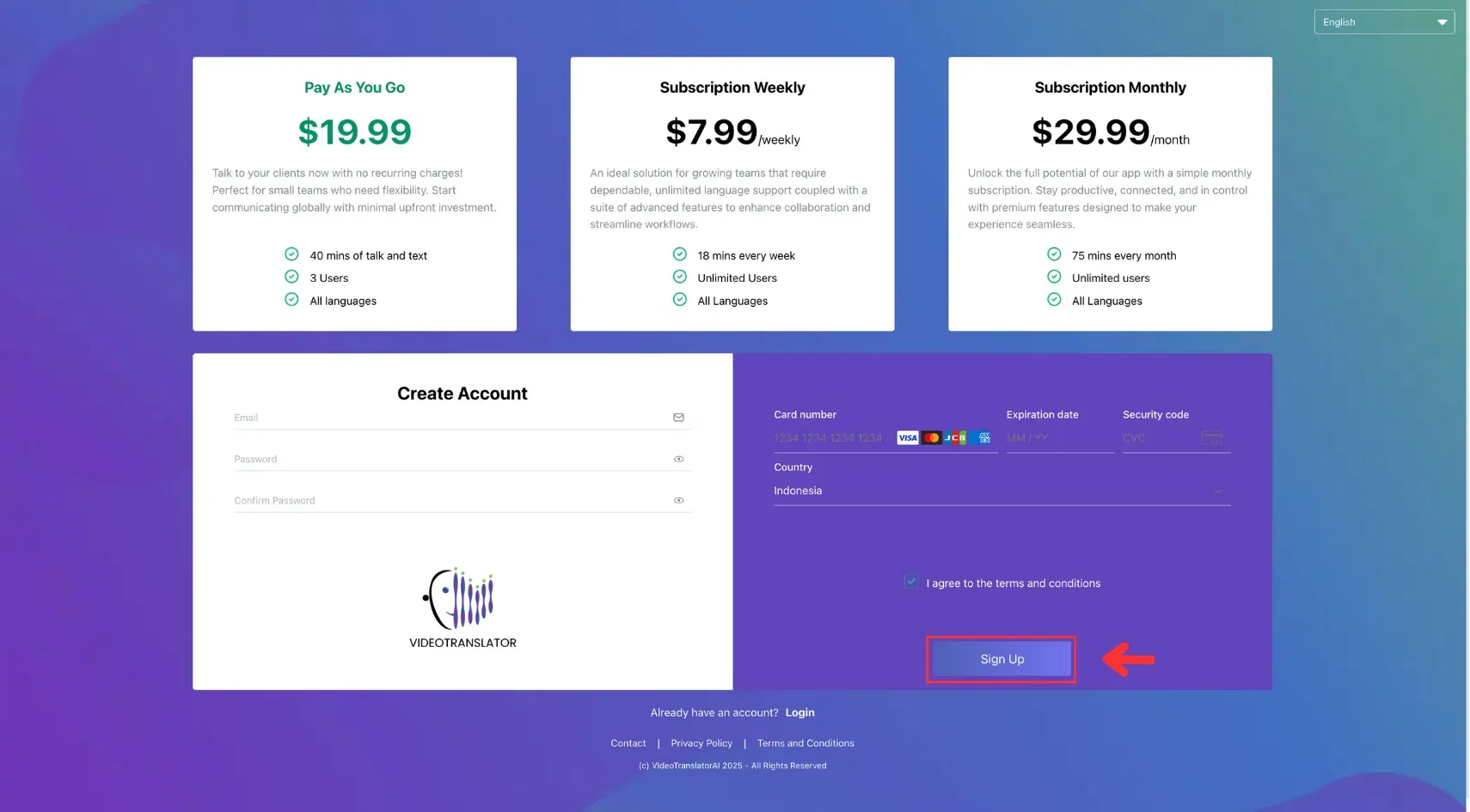
5. Log In and Get Started
You’ll be redirected to the login page. Enter your credentials to access your account.
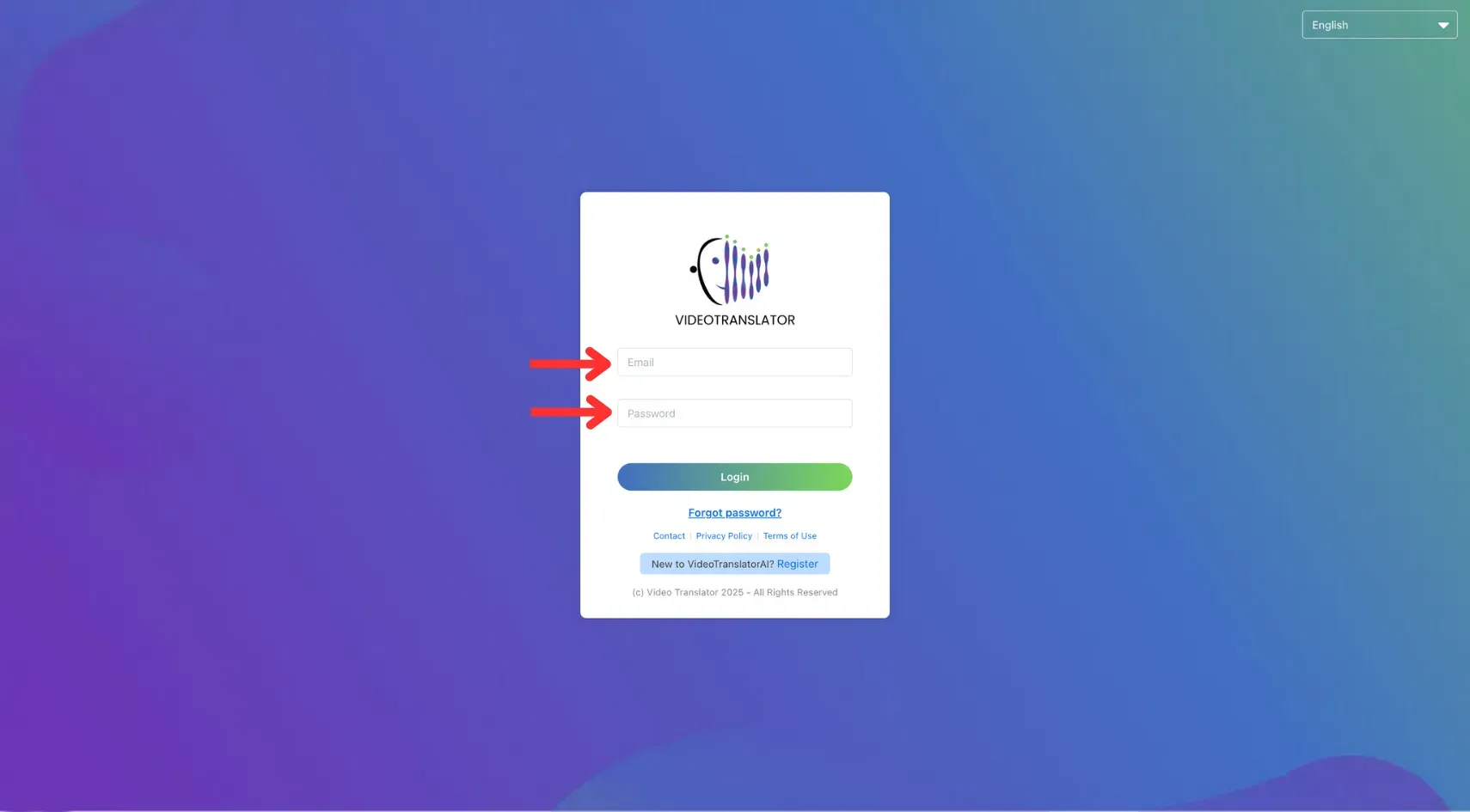
Final Step: Select Your Languages
Choose your preferred languages and click Finish Setup. Your account is now ready to use.
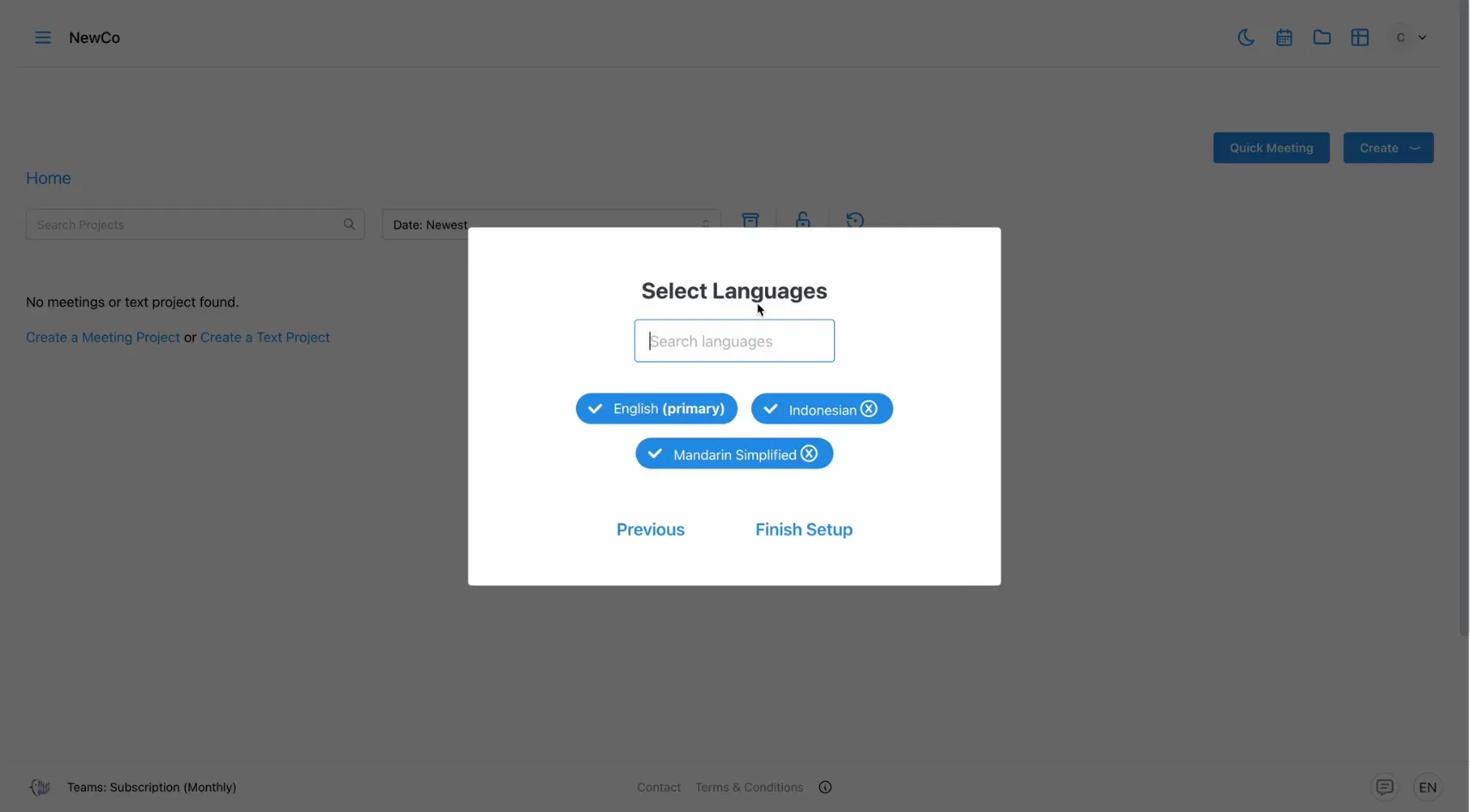
🔗 Related Pages
- Jump to the Account Setup to customise your profile and adjust basic preferences to get started with the platform smoothly.
- Head over to the User Management page to add, edit, or remove team members with ease!
- Understand what each Role can access and manage across the platform to ensure the right level of control for every user.