1. Quick Text Translation Setup
Learn how to use Quick Translation to instantly convert short or medium-length content into multiple languages, at once.
Quick Text Translation is the fastest way to turn short-form or medium-length written content into another language. Simply paste your text, select your languages, and get an instant, context-aware translation.
This workflow is perfect for ad-hoc needs like replying to customer queries, preparing announcements, translating chat messages, or quickly checking the meaning of a passage—with the added power to translate into multiple languages at once. Our platform streamlines multilingual output in a single step, helping you save time and ensure consistency across every language.
What You Need
- A device with internet access (desktop, tablet, or mobile).
- A VideoTranslatorAI account with Text Translation enabled.
- The text you want to translate, ready to paste.
How It Works
1. Open Text Translation
Click Create in the top-right corner of your homepage, then select Text. This will open a new project window.
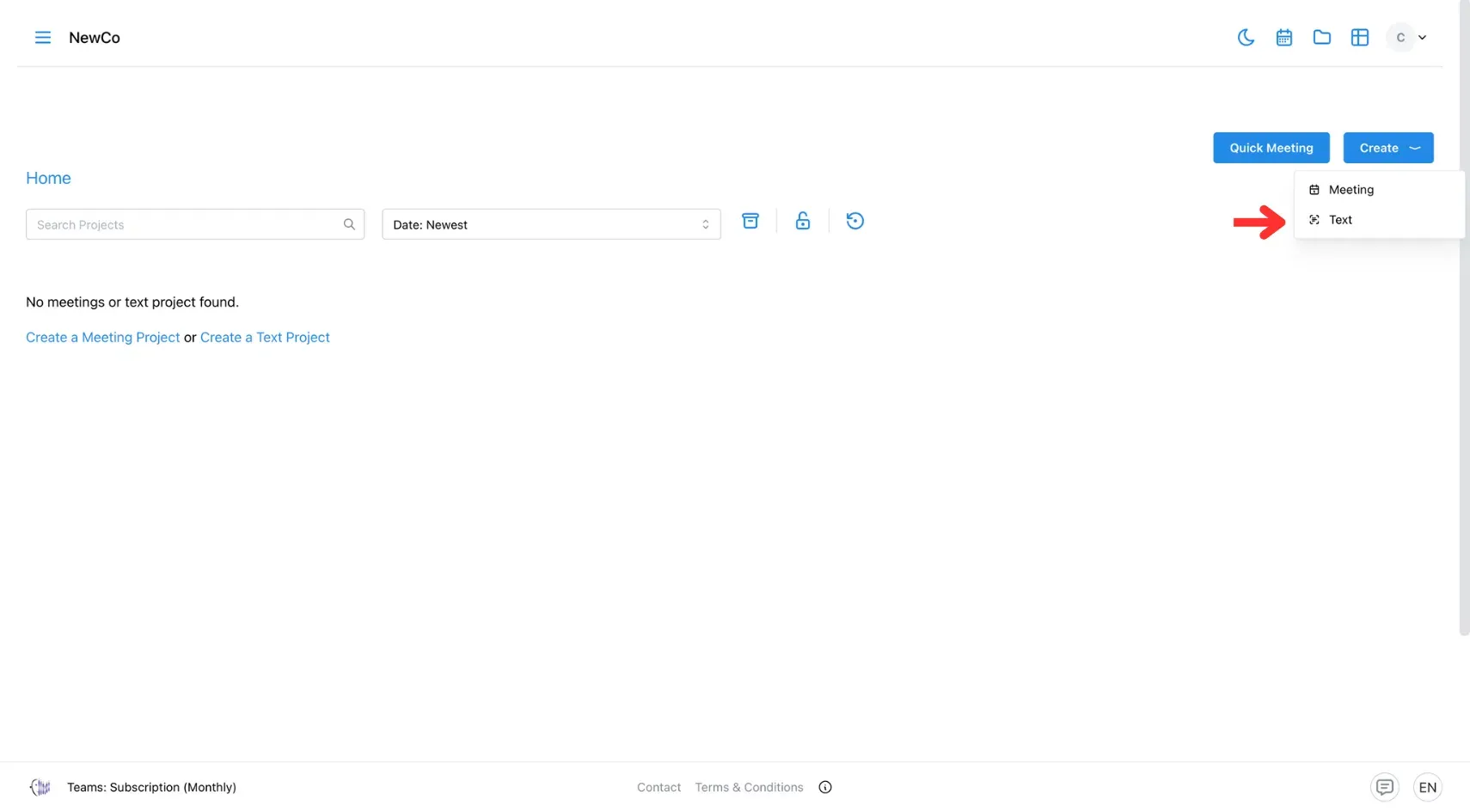
2. Fill In Project Information
Type your project name, choose a template (if available), and select the source language. These details help organise and define your project.
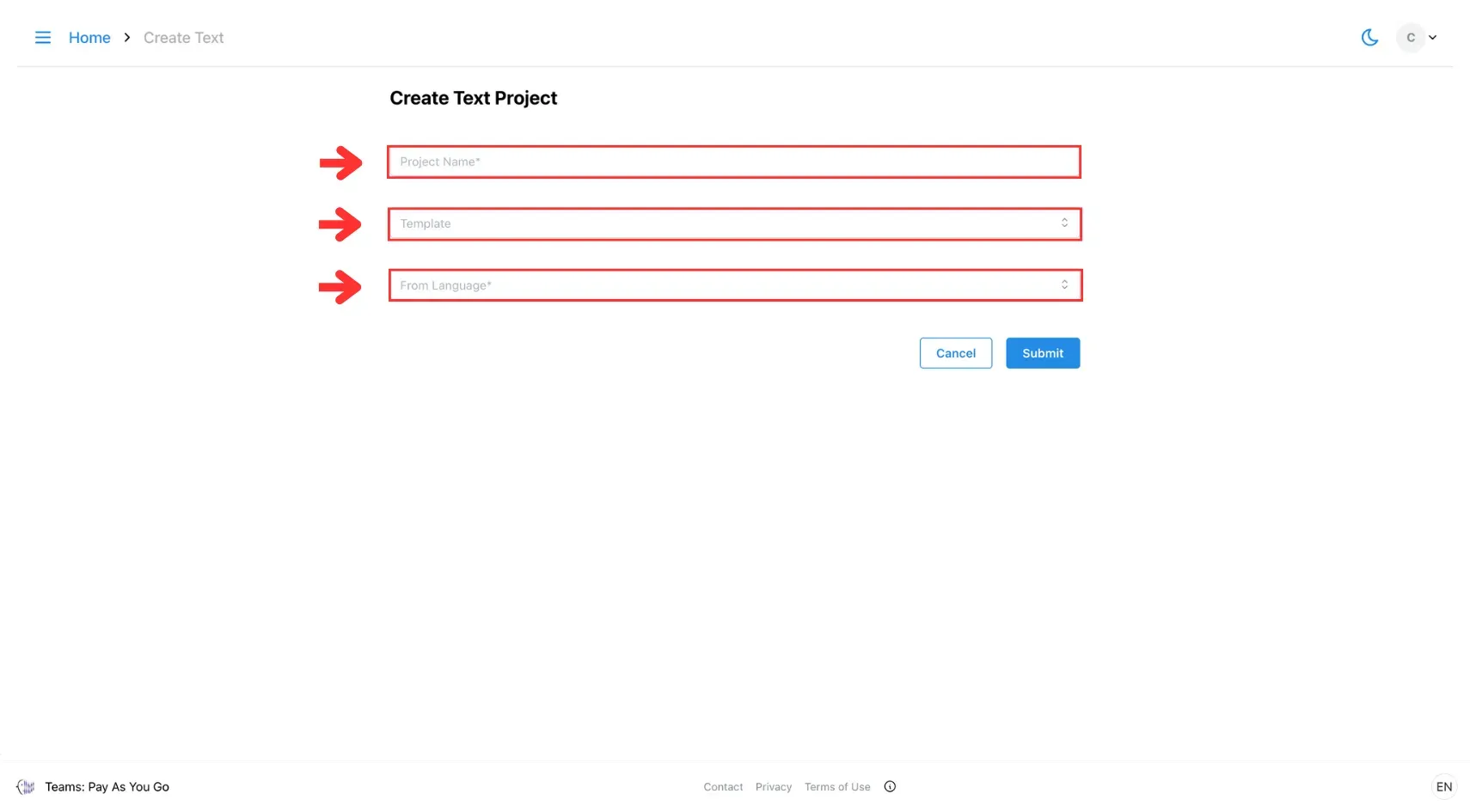
3. Click Submit
Click Submit to create the project and open the editor.
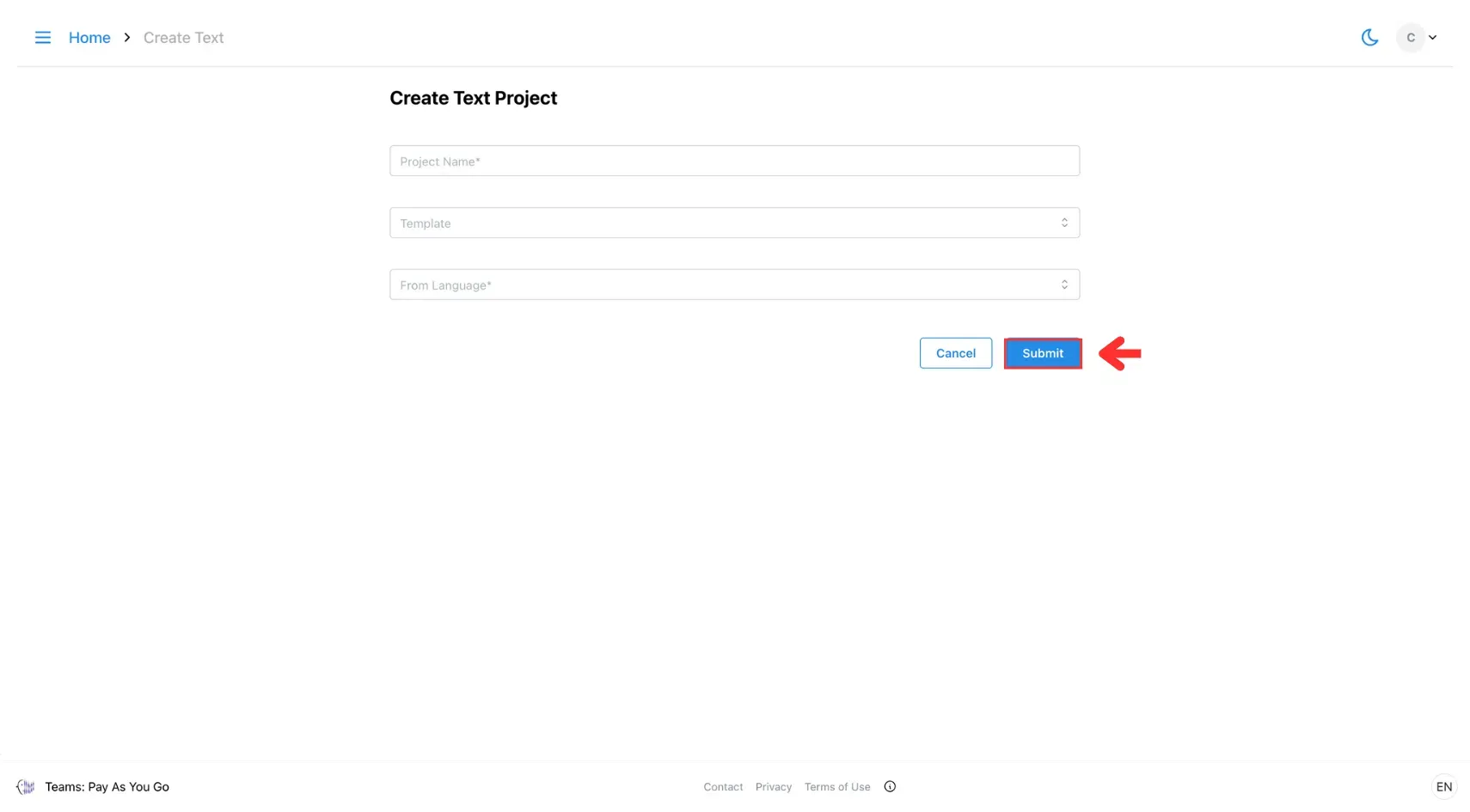
4. Write Your Text
In the Text Editor, enter the text you want to translate.
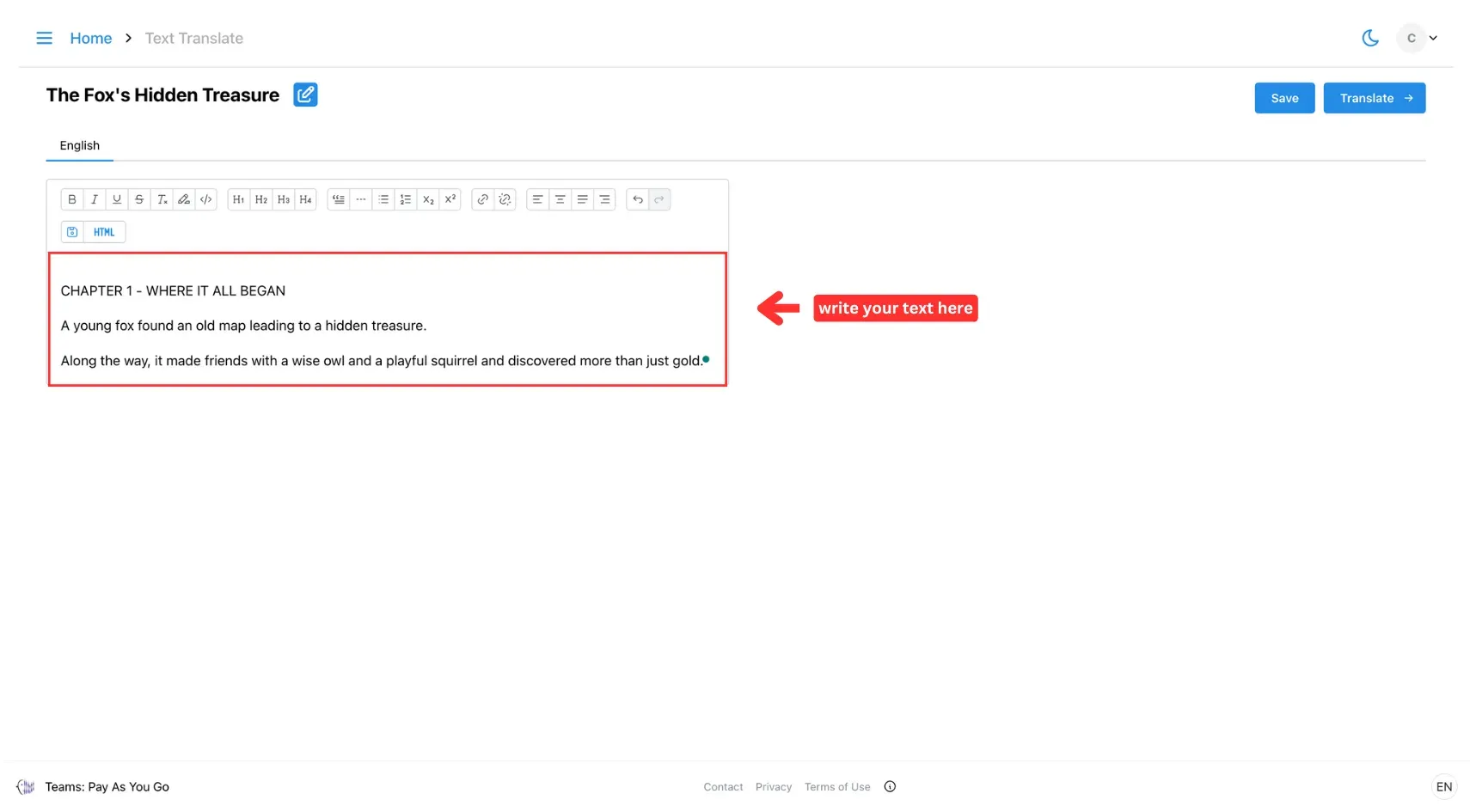
5. Format as Needed
Use formatting tools (bold, italic, headings, etc.) to structure your content.
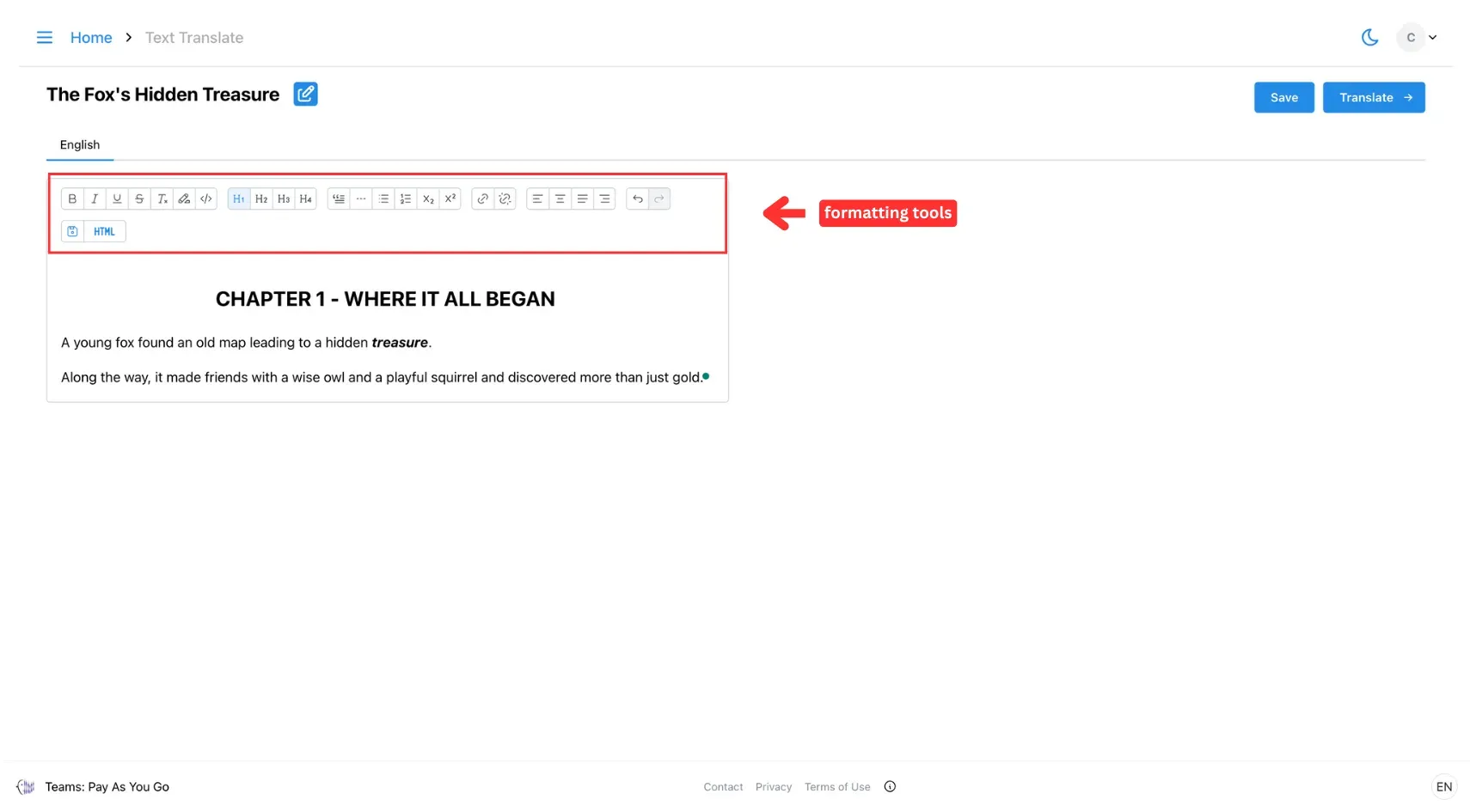
6. Save Your Work
Once you’re done writing and editing, click Save.
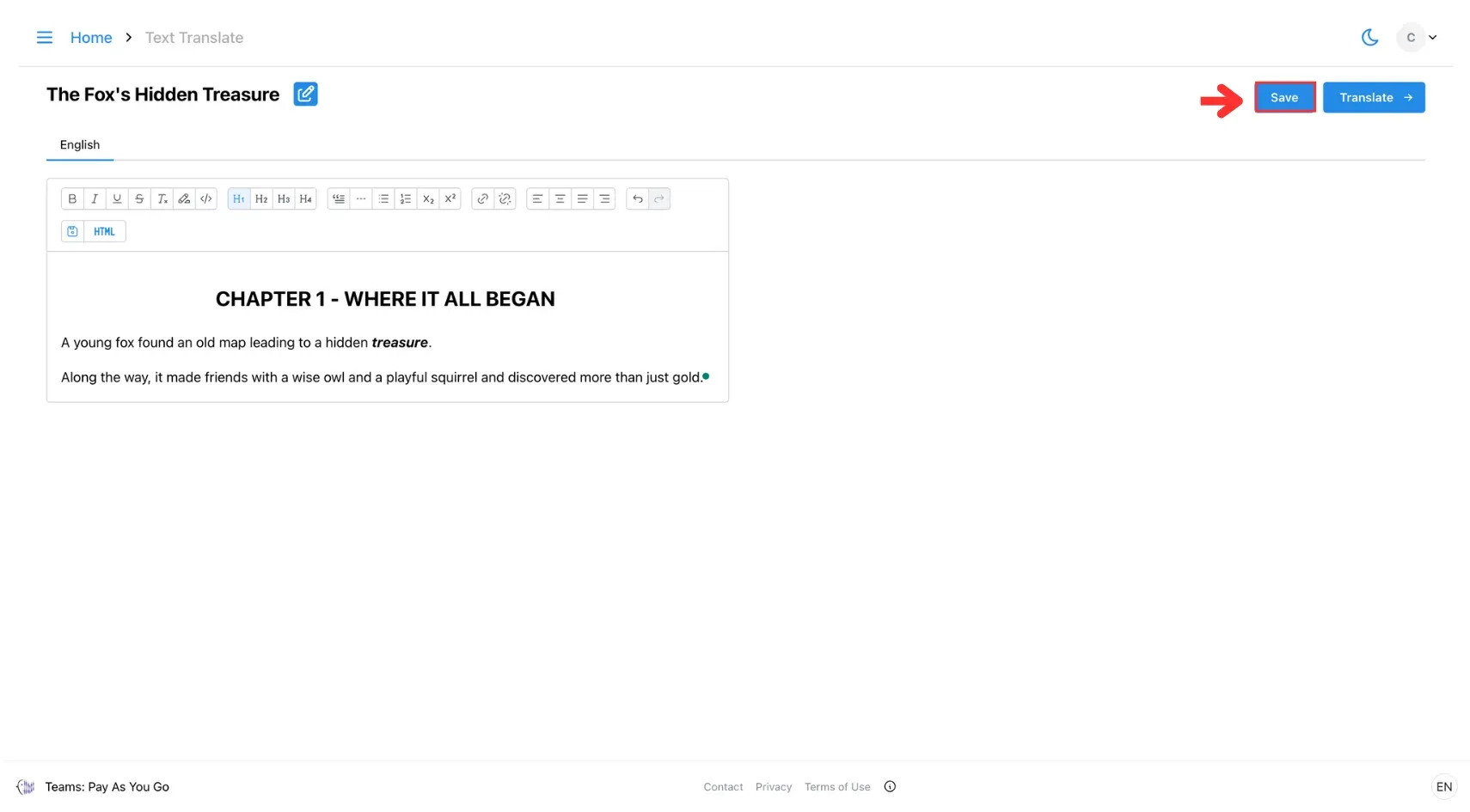
7. Translate
Click Translate, select the target language(s) and add a dictionary if needed. After that, click Next.
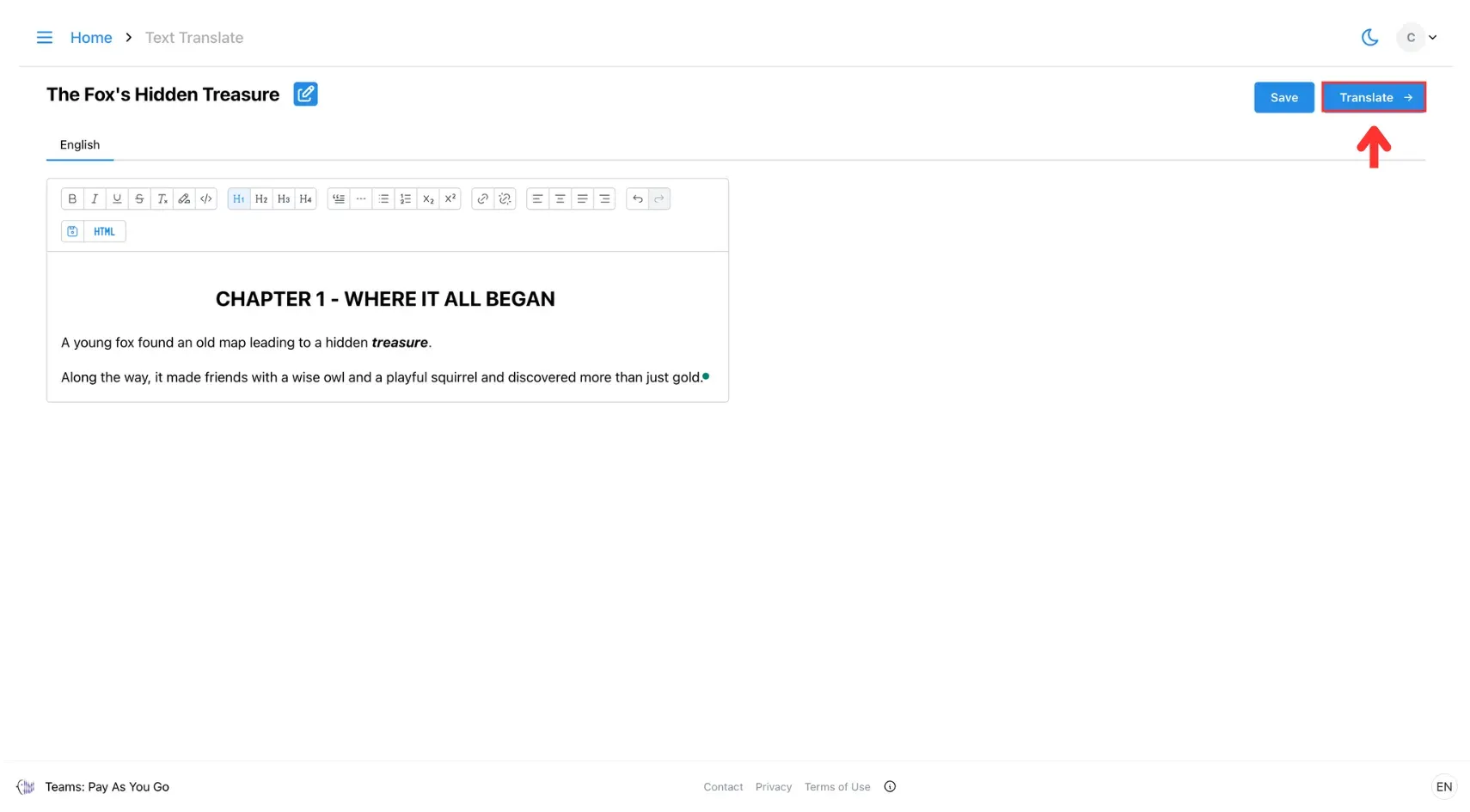
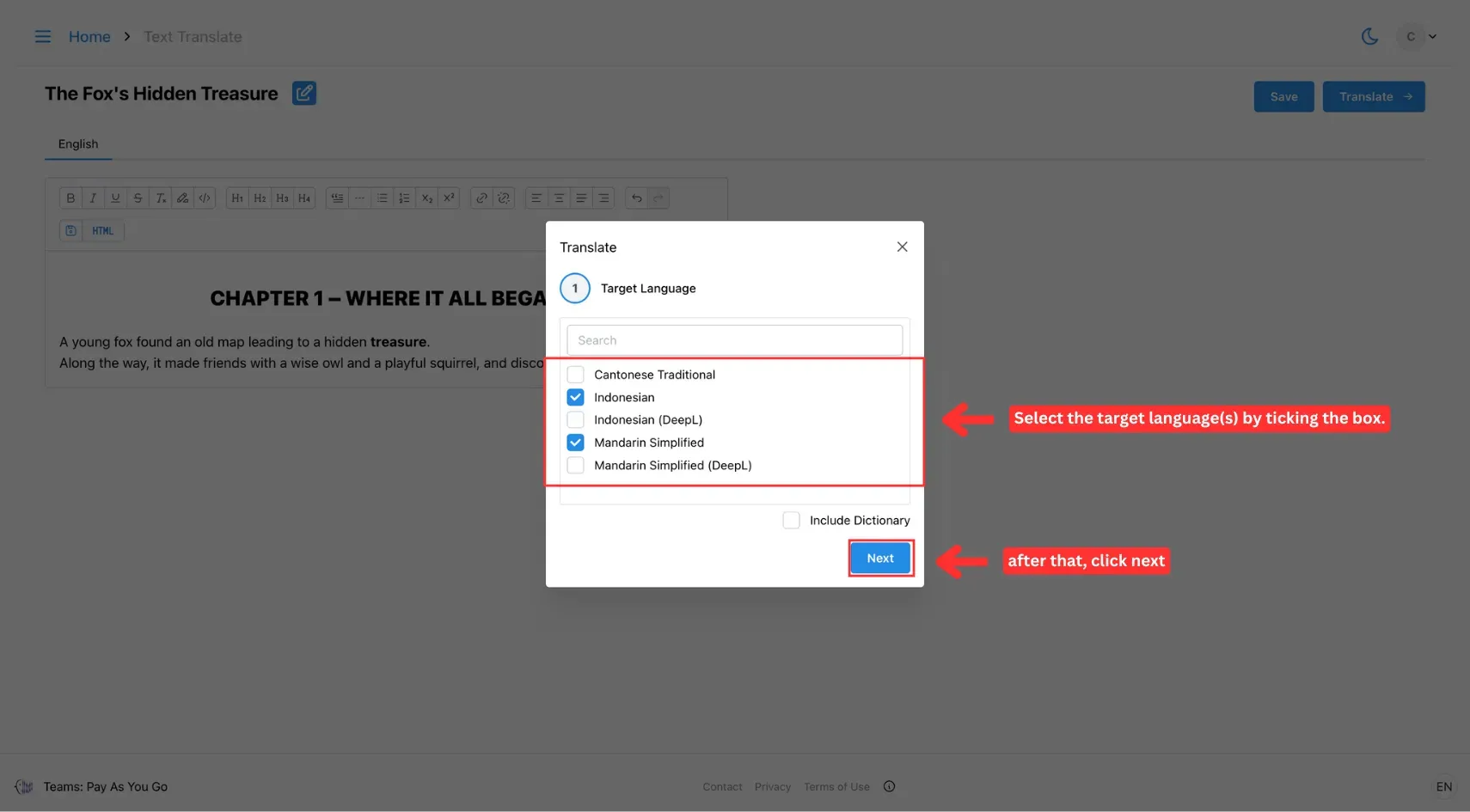
After that, click Submit to start the translation.
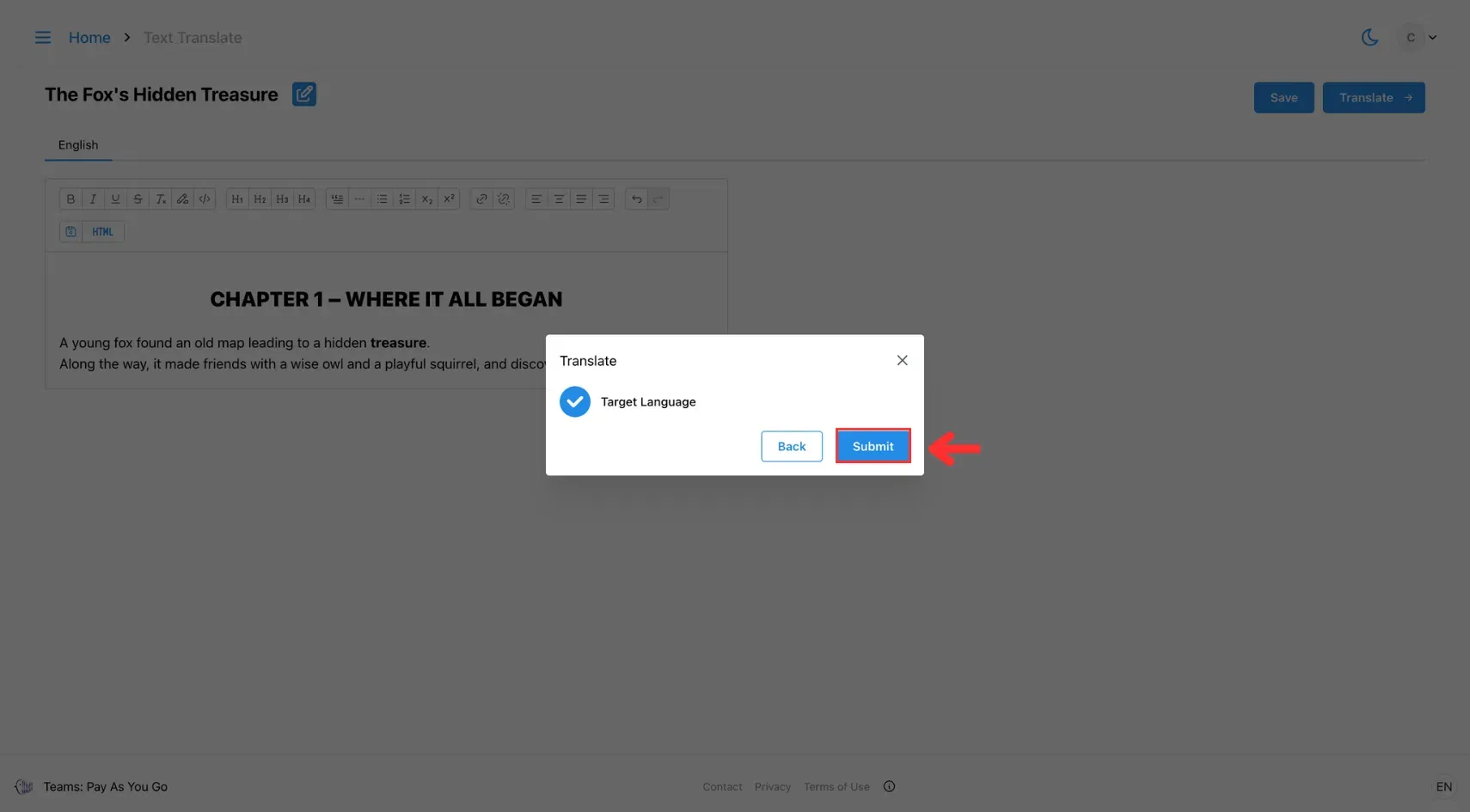
You can toggle each tab(s) to see the translation of the corresponding language(s).
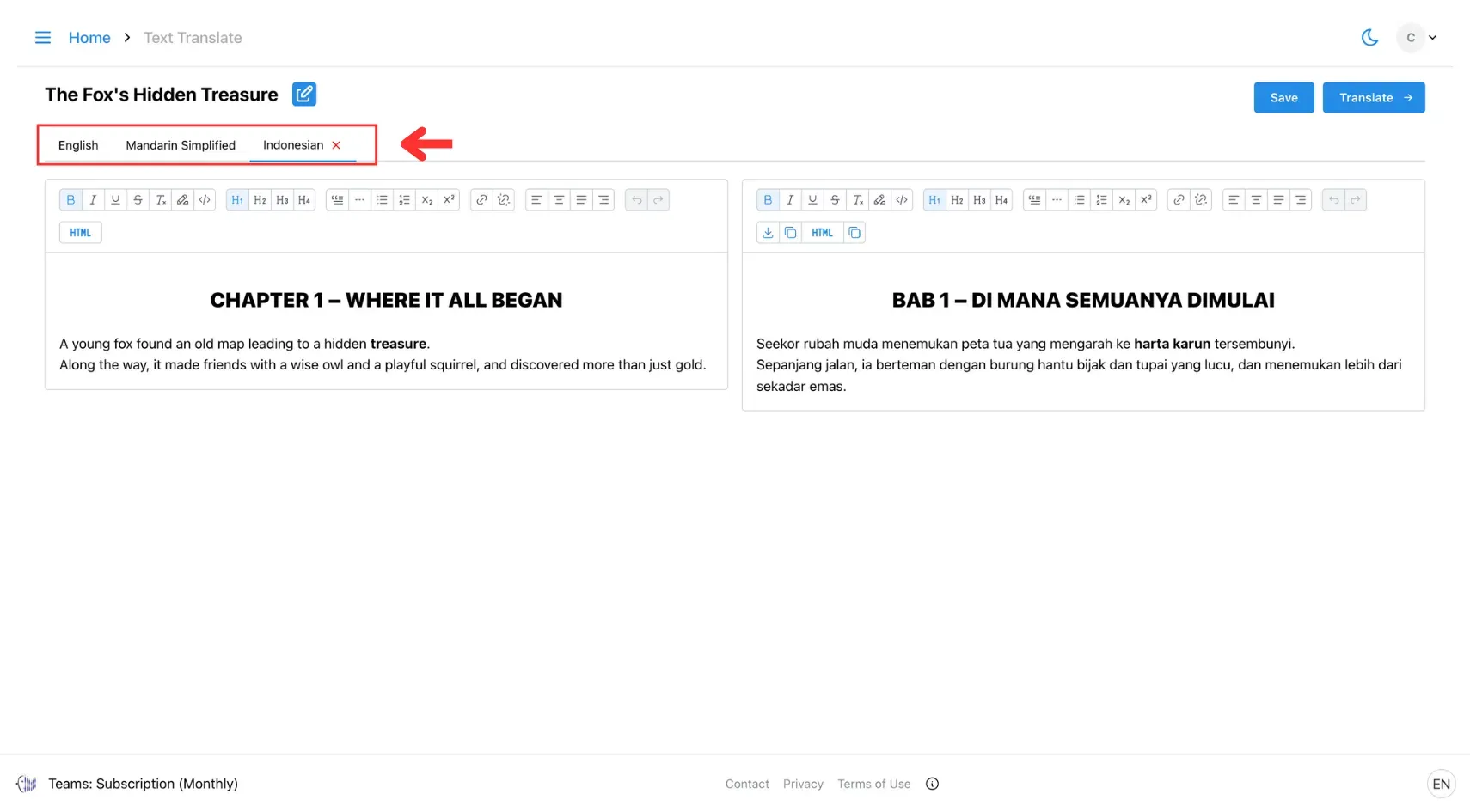
Customisation Options
- Glossary: Ensure brand names, technical terms, or industry-specific words are always translated correctly.
- Prompt Control (coming soon): Adjust tone, style, or purpose (e.g. “formal business email,” “friendly social media post”).
Troubleshooting
- For better clarity, break very long paragraphs into smaller sections.
- Ensure your glossary is up to date for best results with domain-specific terms.
🔗 Related Pages
- Head to the Archive Text Translation Project page to keep your past projects organised and accessible anytime.
- Check out the Quick Text Translation Use Cases page to explore real-world moments where fast, accurate translation saves the day!