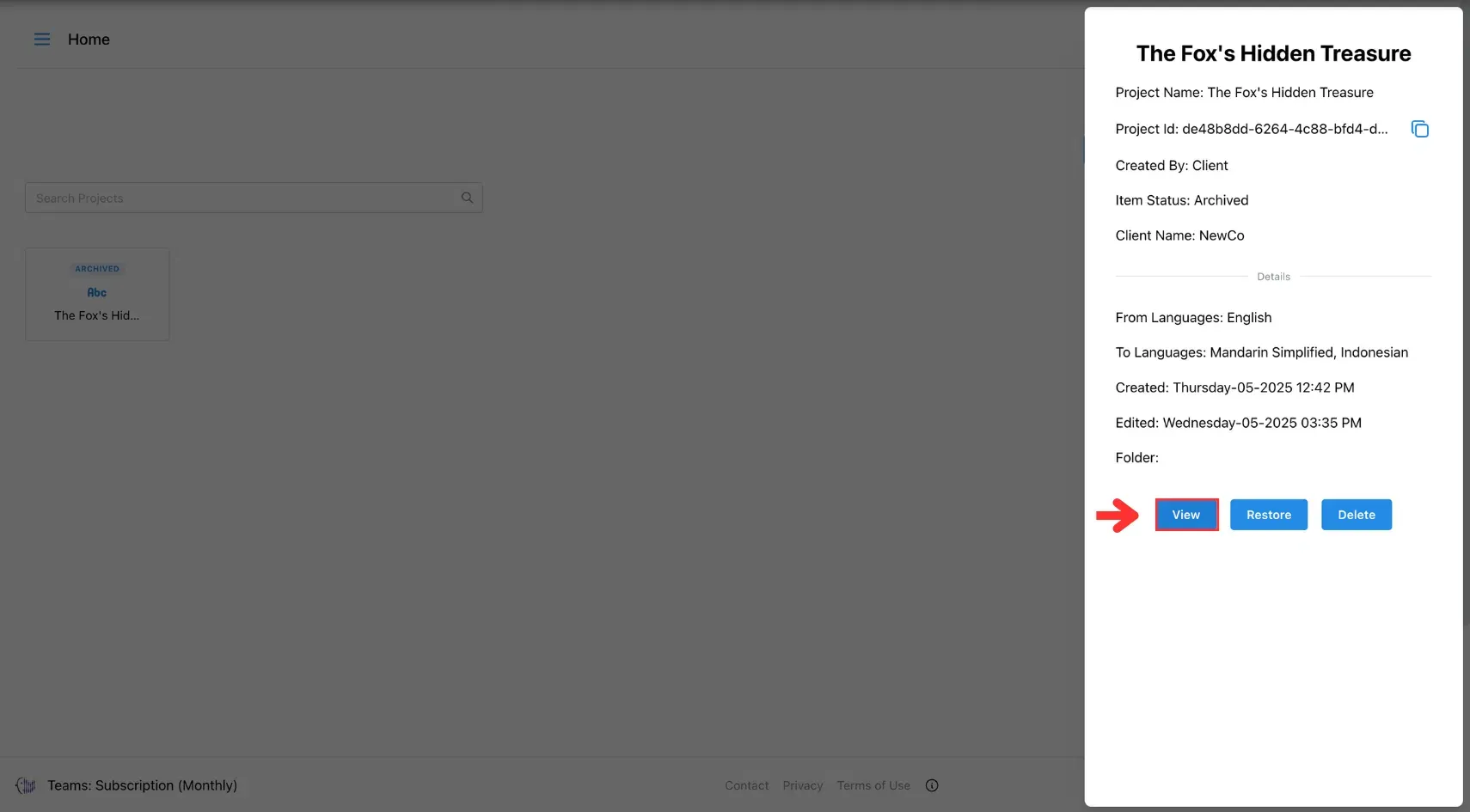2. Archive A Text Translation Project
Learn how to archive completed text translation projects to keep your workspace organised without losing access to past work.
Archiving a text translation project helps you keep your homepage clean and organised by moving completed or inactive projects out of your main view. This makes it easier to focus on active work while still keeping past translations accessible.
1. Select the Text Project to Archive
From your homepage, click on the text translation project you want to archive.
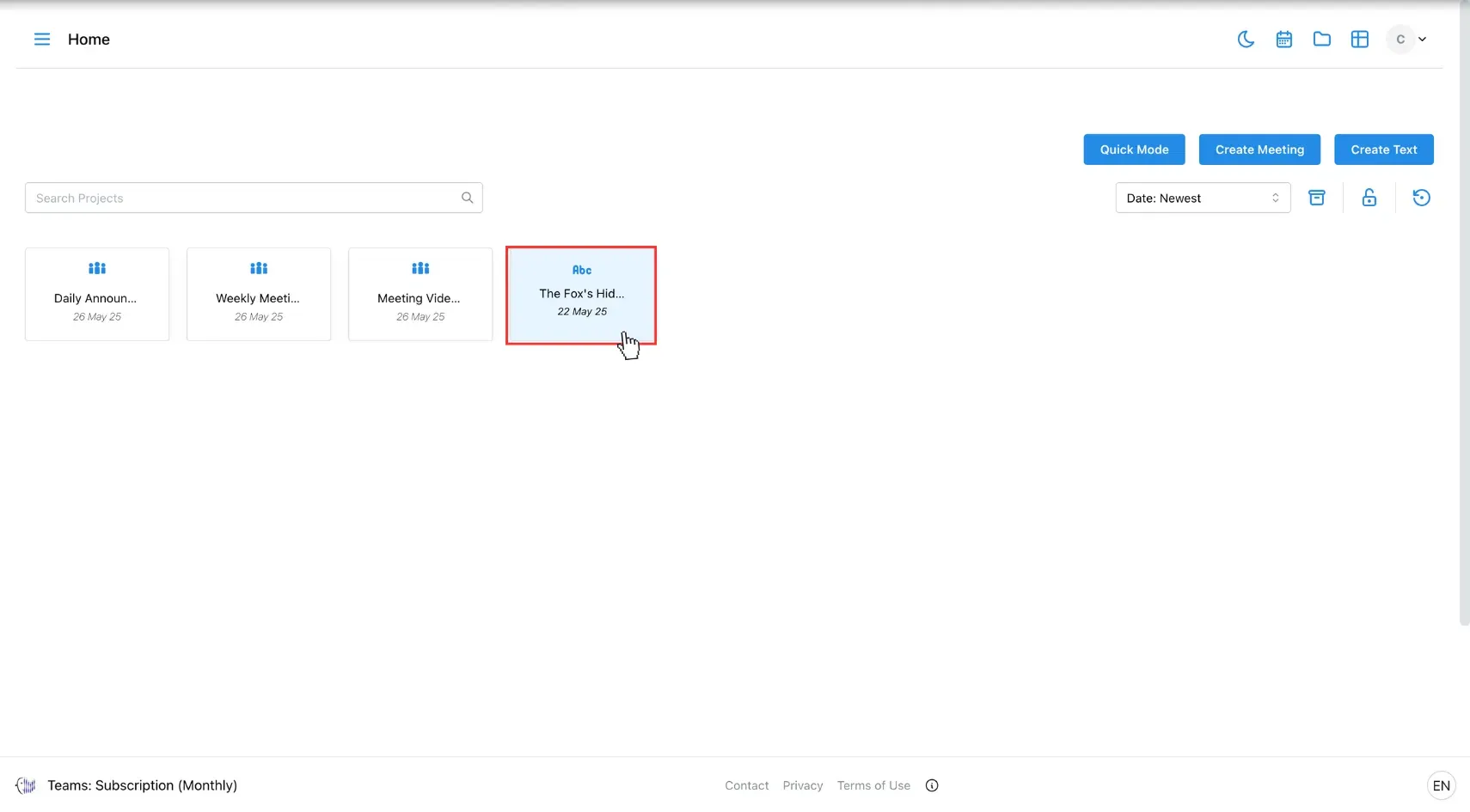
2. Click Archive
In the project window that appears, click the Archive button.
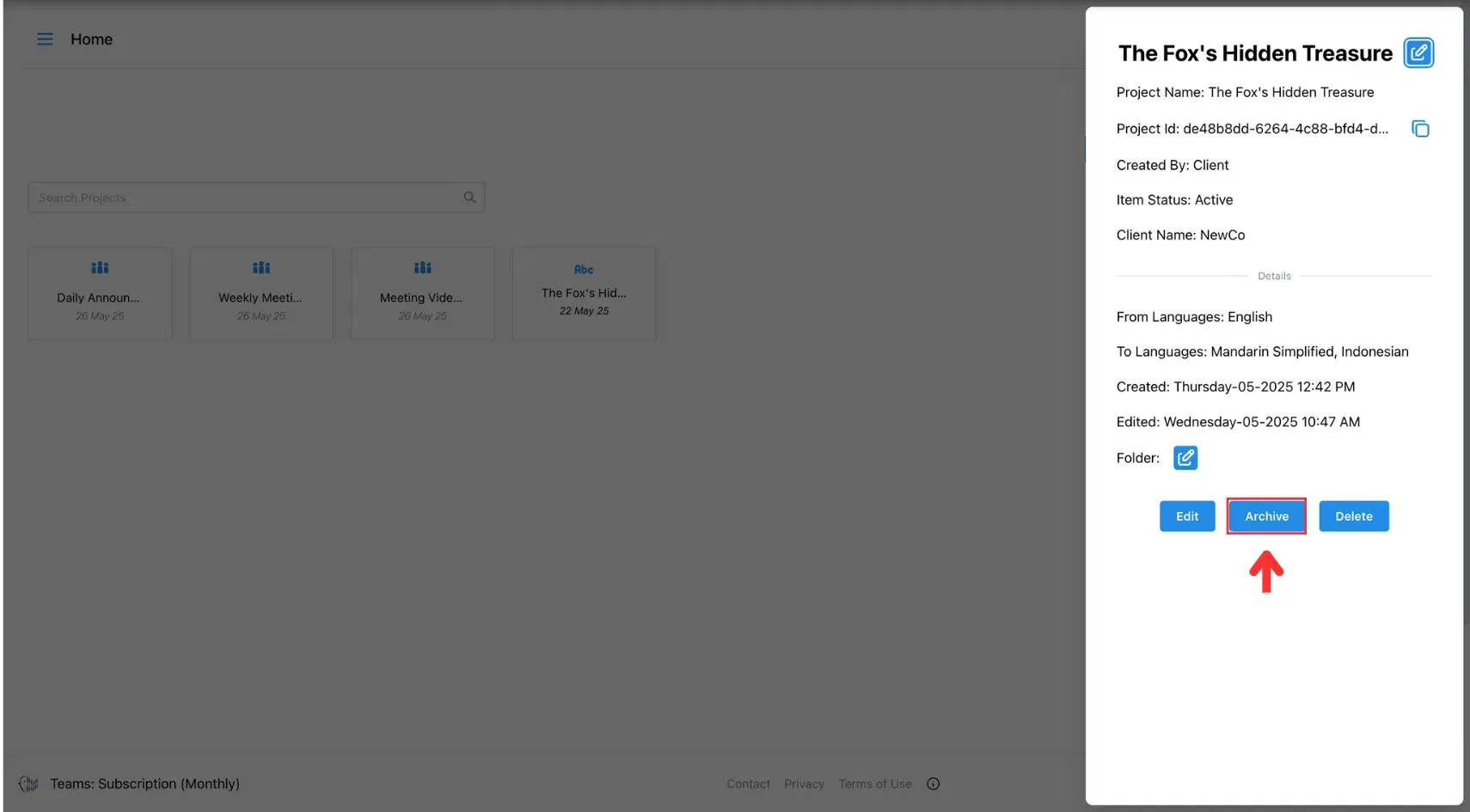
To view archived text translations, click the Archive tab on your homepage.
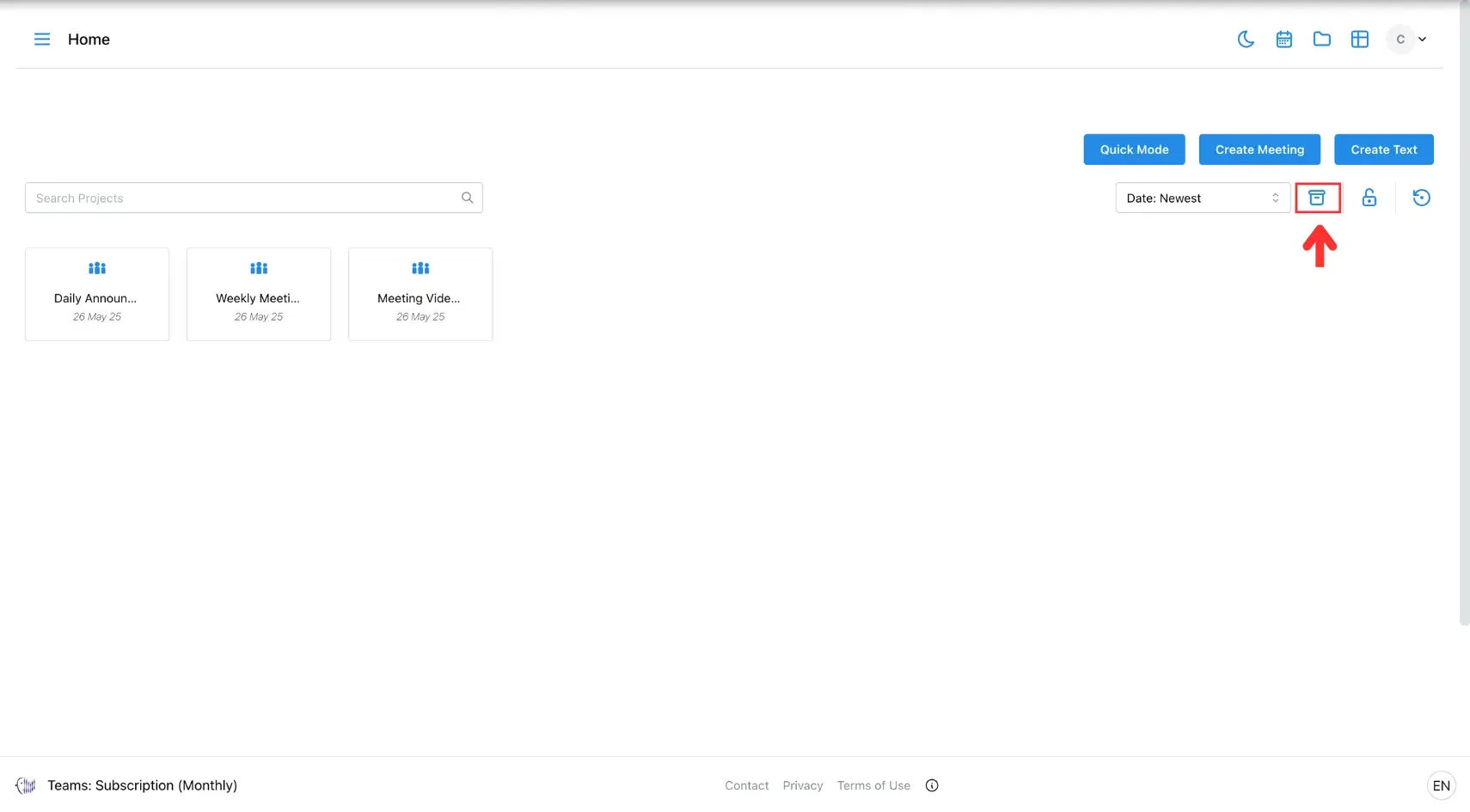
When you open an archived project, you’ll still be able to view both the original text and its translation.