Meeting Transcripts and Analytics
Get detailed transcripts and analytics from multilingual meetings with VideoTranslatorAI to boost clarity and insights.
Meeting Transcripts & Analytics captures your meetings in real-time, providing accurate multilingual transcripts and post-meeting analytics to help you review, share, and improve communication.
Learn more on our marketing page →
Overview
This feature records spoken content during your meeting, transcribes it into text, and can optionally translate it into one or more target languages. After the meeting, you can review the transcript and access analytics on participation, speaking time, and language usage.
Key Capabilities
- Real-time multilingual transcription
- Optional simultaneous translation of transcripts
- Speaker identification and time-stamping
- Post-meeting analytics and usage insights
- Downloadable in XLSX format.
Best Practices
- For best accuracy, use clear microphones or headsets.
- If multiple languages will be spoken, pre-select them in meeting setup to improve detection.
- Download and securely store transcripts soon after the meeting if you have short retention settings.
How to Access Meeting Transcripts & Analytics
1. Select the meeting and click Logs.
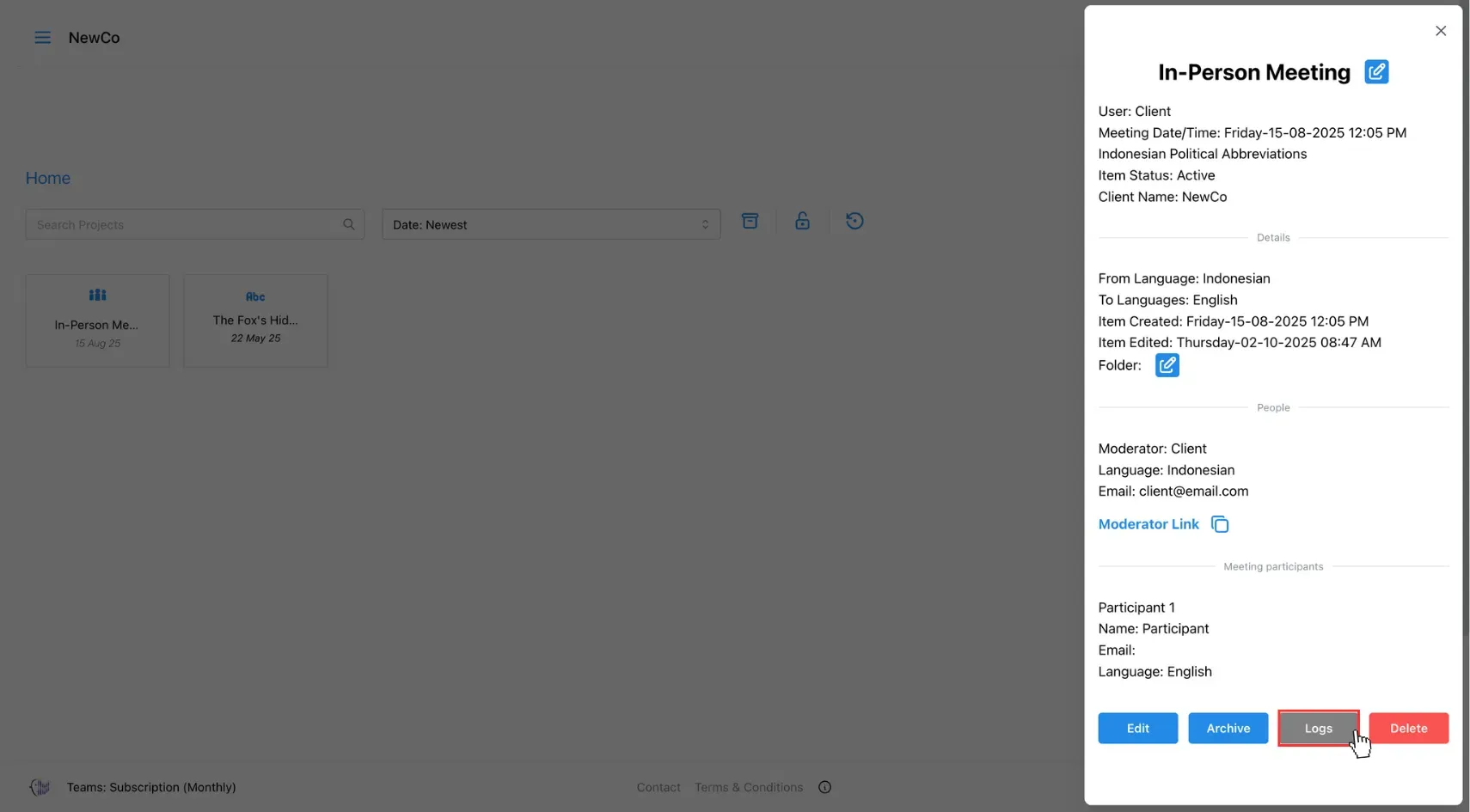
2. Go to Translation tab to see the transcript.
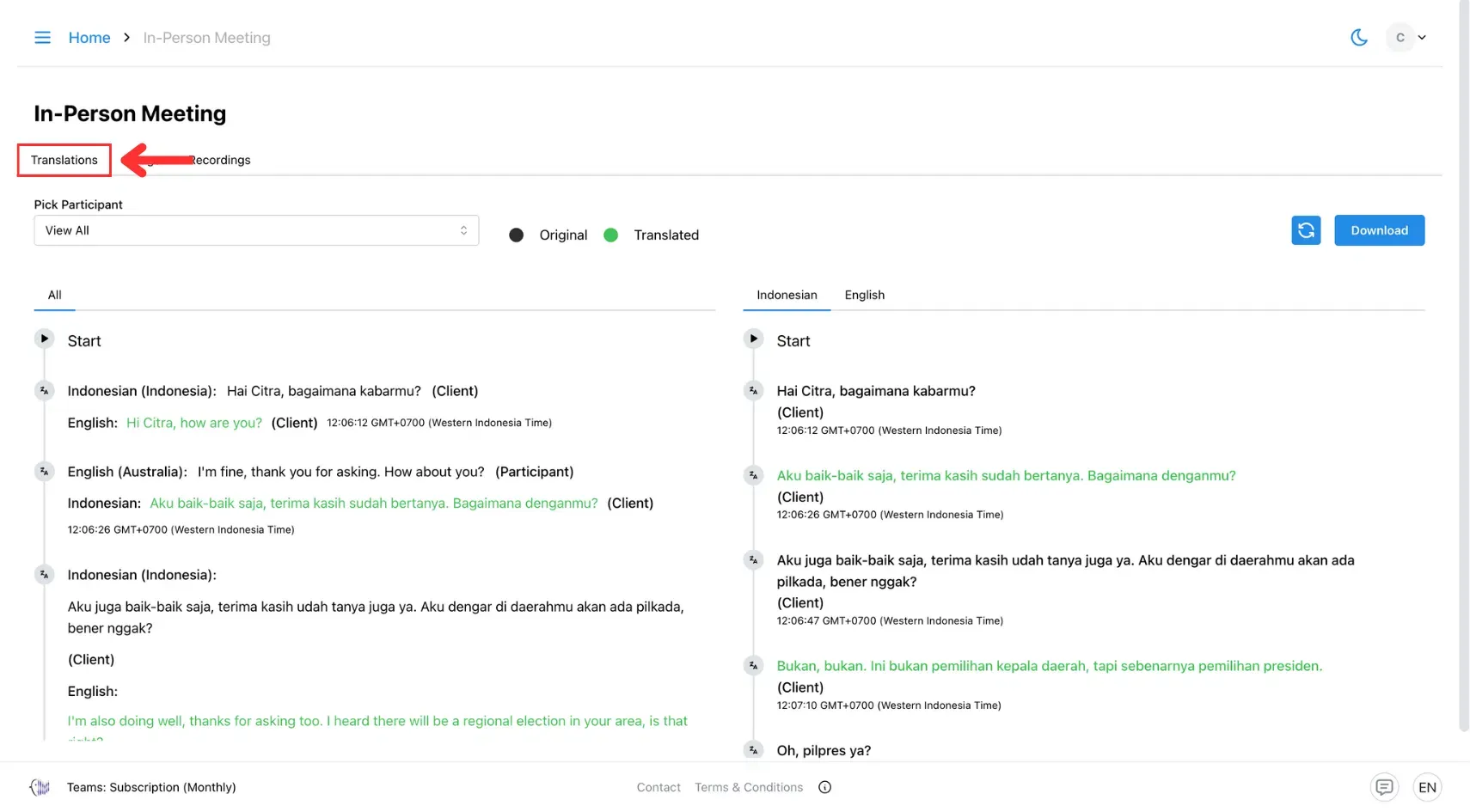
3. Open Usage to view analytics.
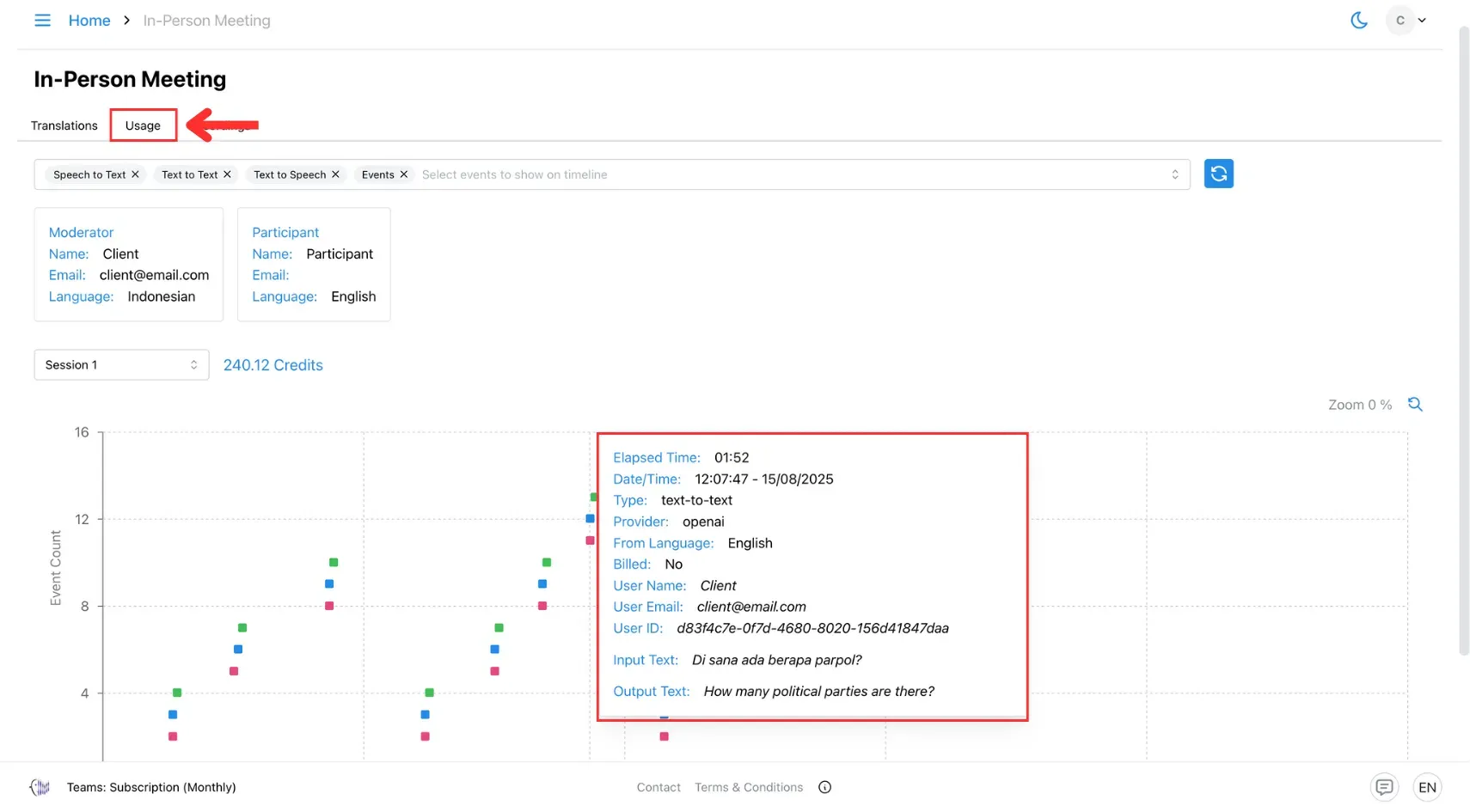
4. Click Recording to watch the meeting recording.
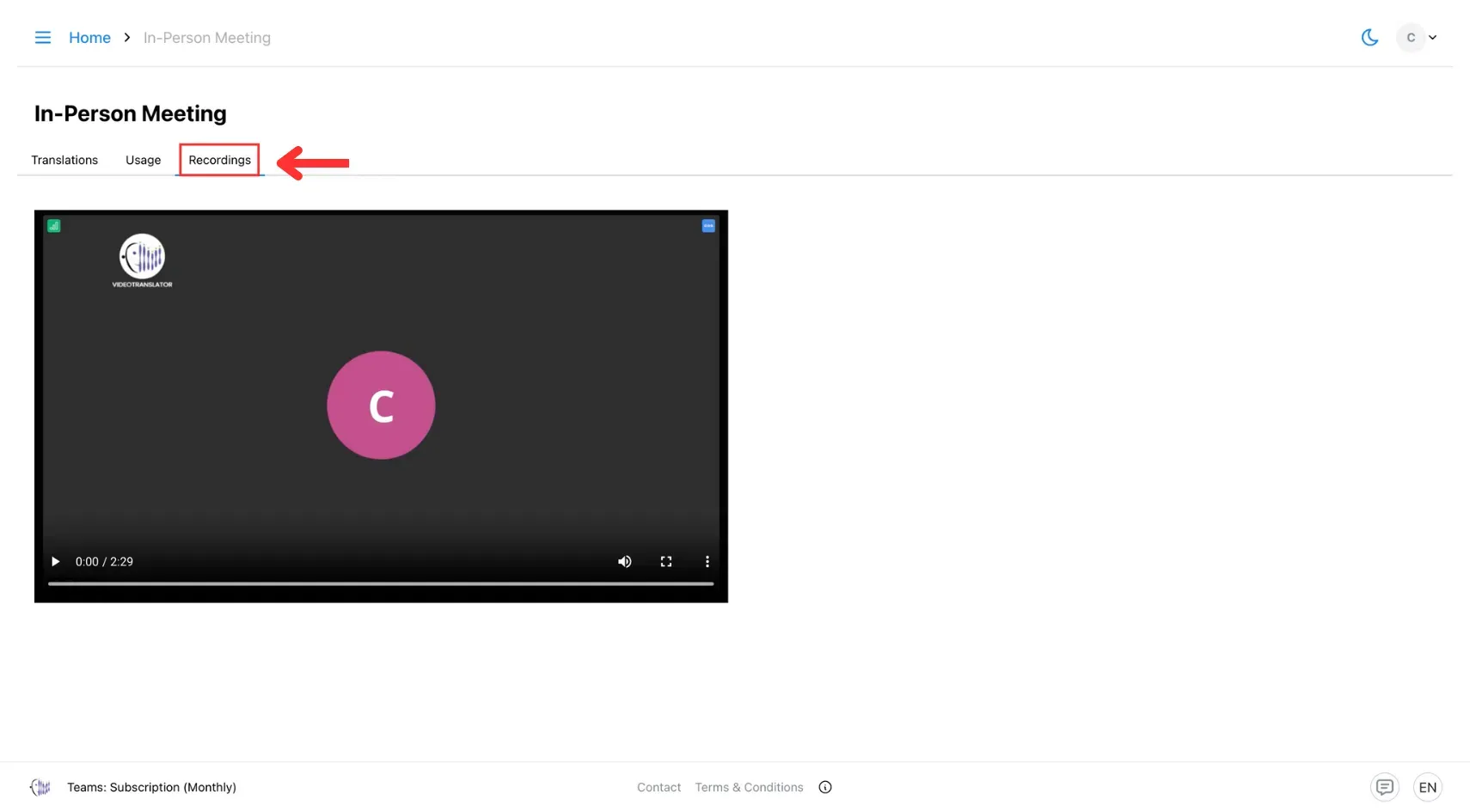
Alternatively, you can also access transcripts and analytics after archiving the meeting:
1. Open the Archive folder.
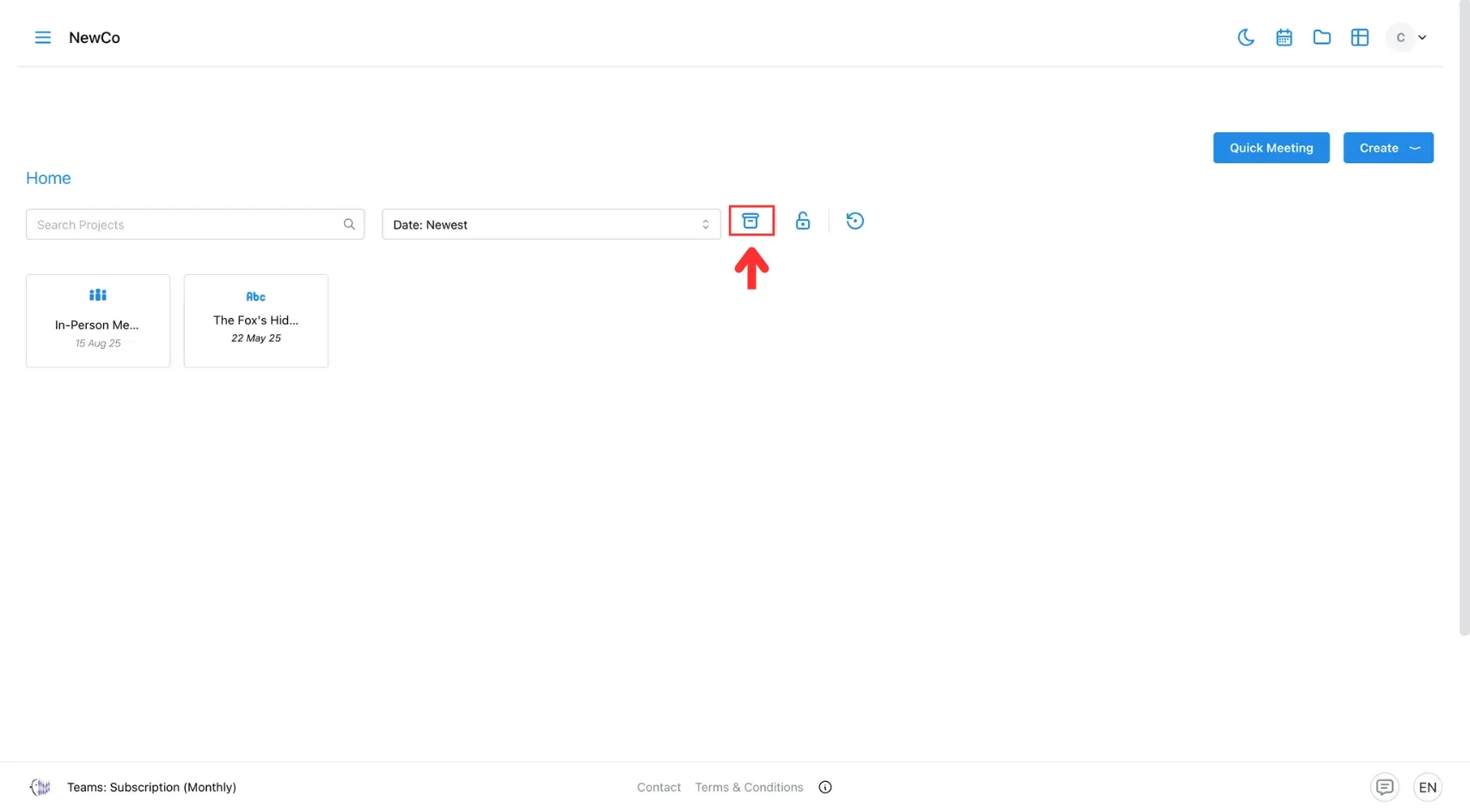
2. Select the meeting and click View.

Example Workflow
Scenario: A multinational project team holds a weekly progress call.
- Meeting host enables Transcription and sets source languages to English and Japanese.
- During the meeting, live captions are visible to all participants.
- After the call, the transcript is downloaded, and analytics show each member’s speaking time for engagement tracking.
Troubleshooting & FAQs
Q: The transcript missed some words.
A: Check audio quality, reduce background noise, and ensure speakers are close to the microphone.
Q: Are transcripts stored permanently?
A: Yes — retention depends on your account’s data storage policy.
🔗 See Also
- Real-time Speech Translation — instantly translate spoken language during live conversations.
- How to Set Up In-Person Meeting Translator — enable real-time translation in face-to-face.
- How to Set Up Video Call Translator — enable multilingual translation in online meetings.
- How to Set Up Broadcast Translator — enable real-time multilingual translation for live broadcasts.