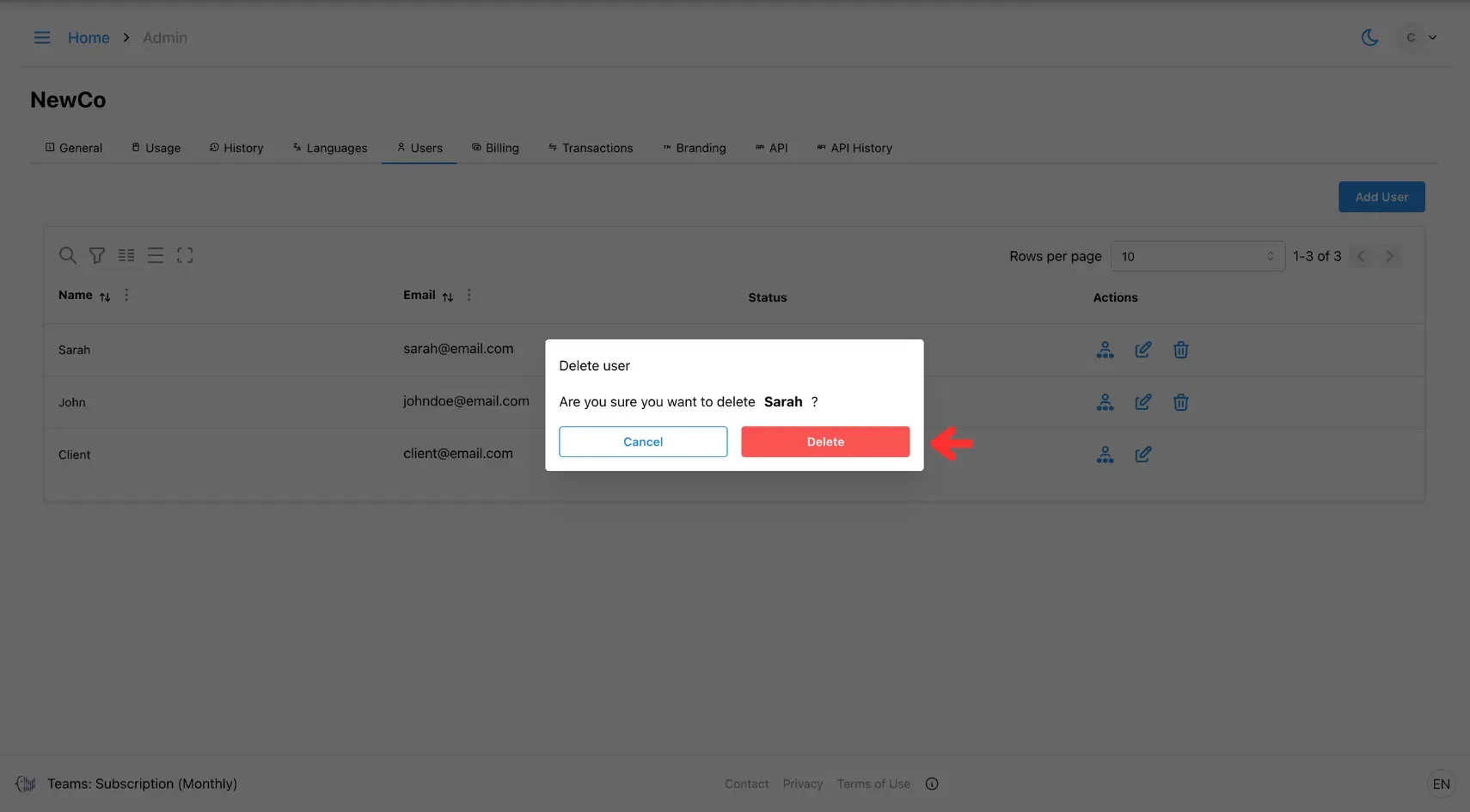On this page
article
2. Delete User
This page explains how to safely remove a user from your organisation.
Admins can permanently remove a user from the system. This action deletes the user’s account and revokes all access to the platform.
1. Open the Admin Menu
Click the three horizontal lines icon in the top-left corner of the screen.
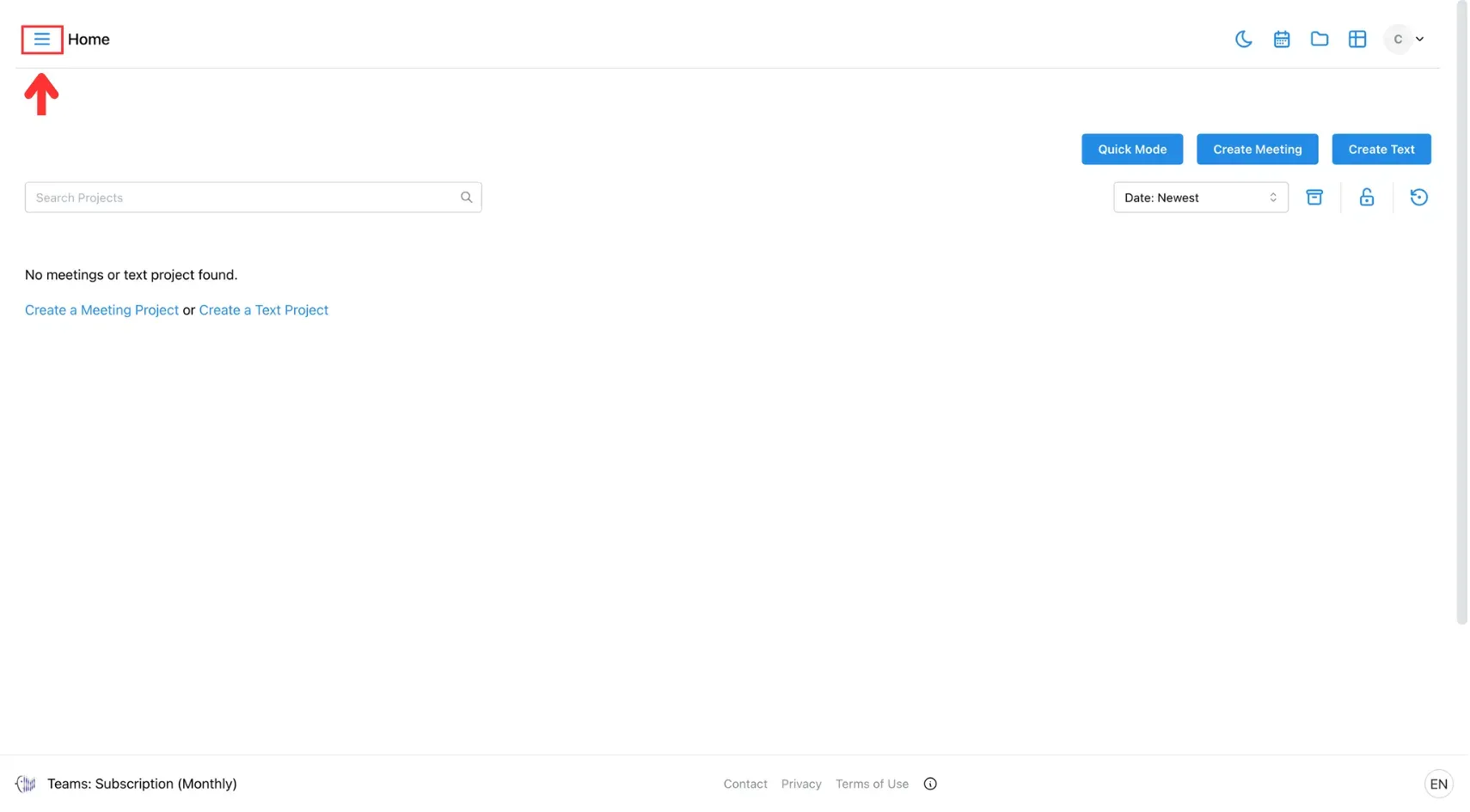
Then, select Admin from the side menu.
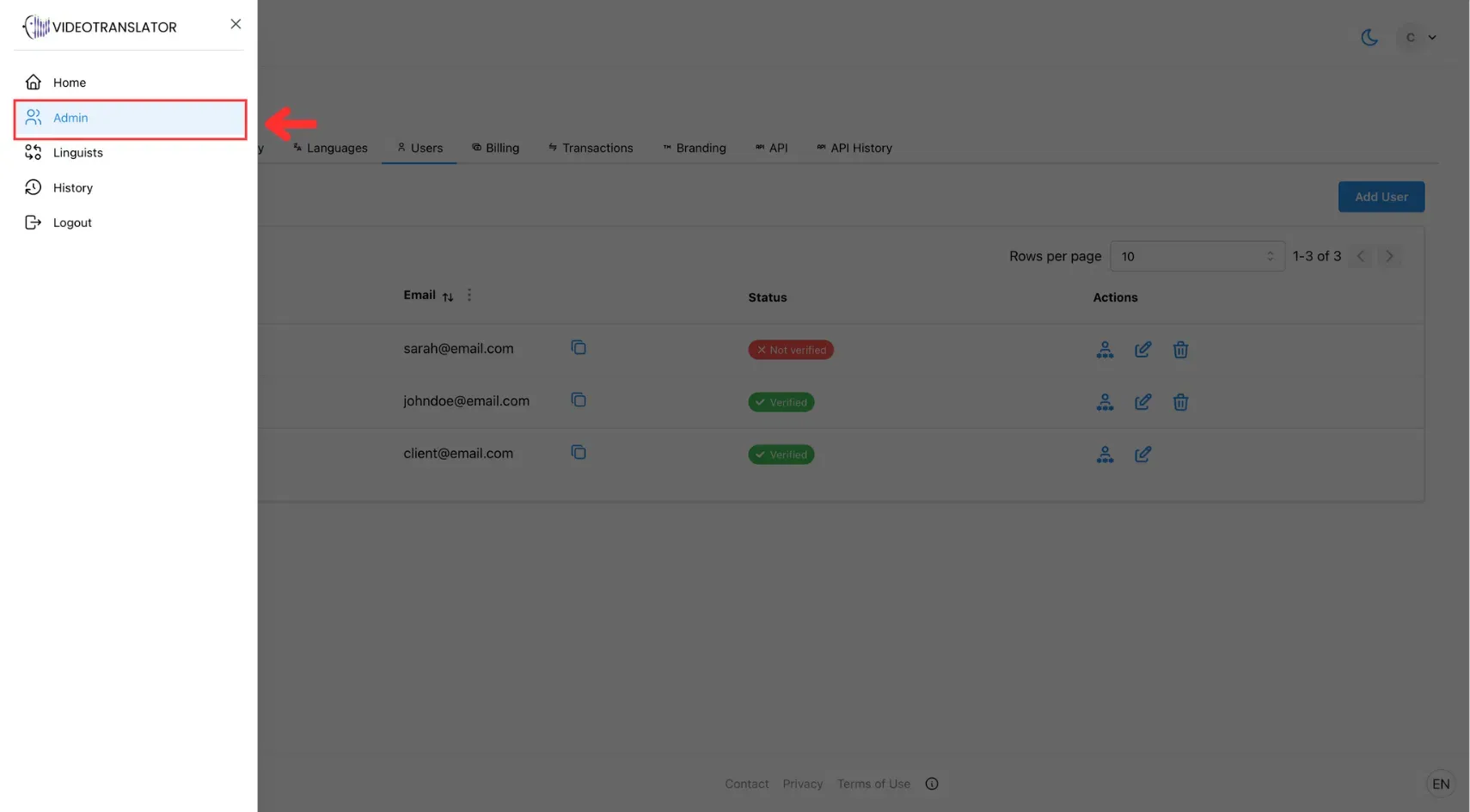
2. Go to the Users Tab
In the Admin panel, click the Users tab.
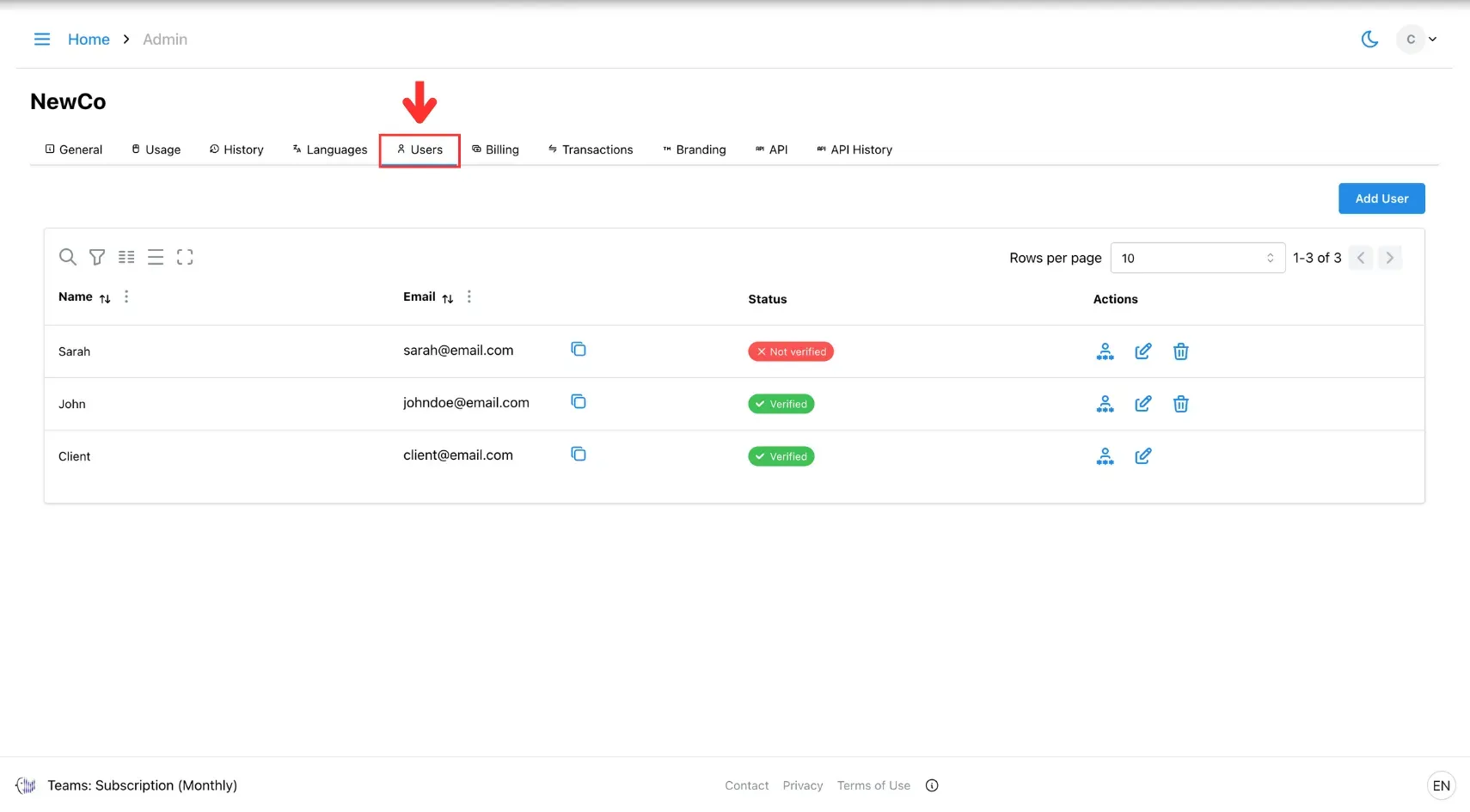
3. Delete the User
Find the user you wish to remove, then click the trash icon.
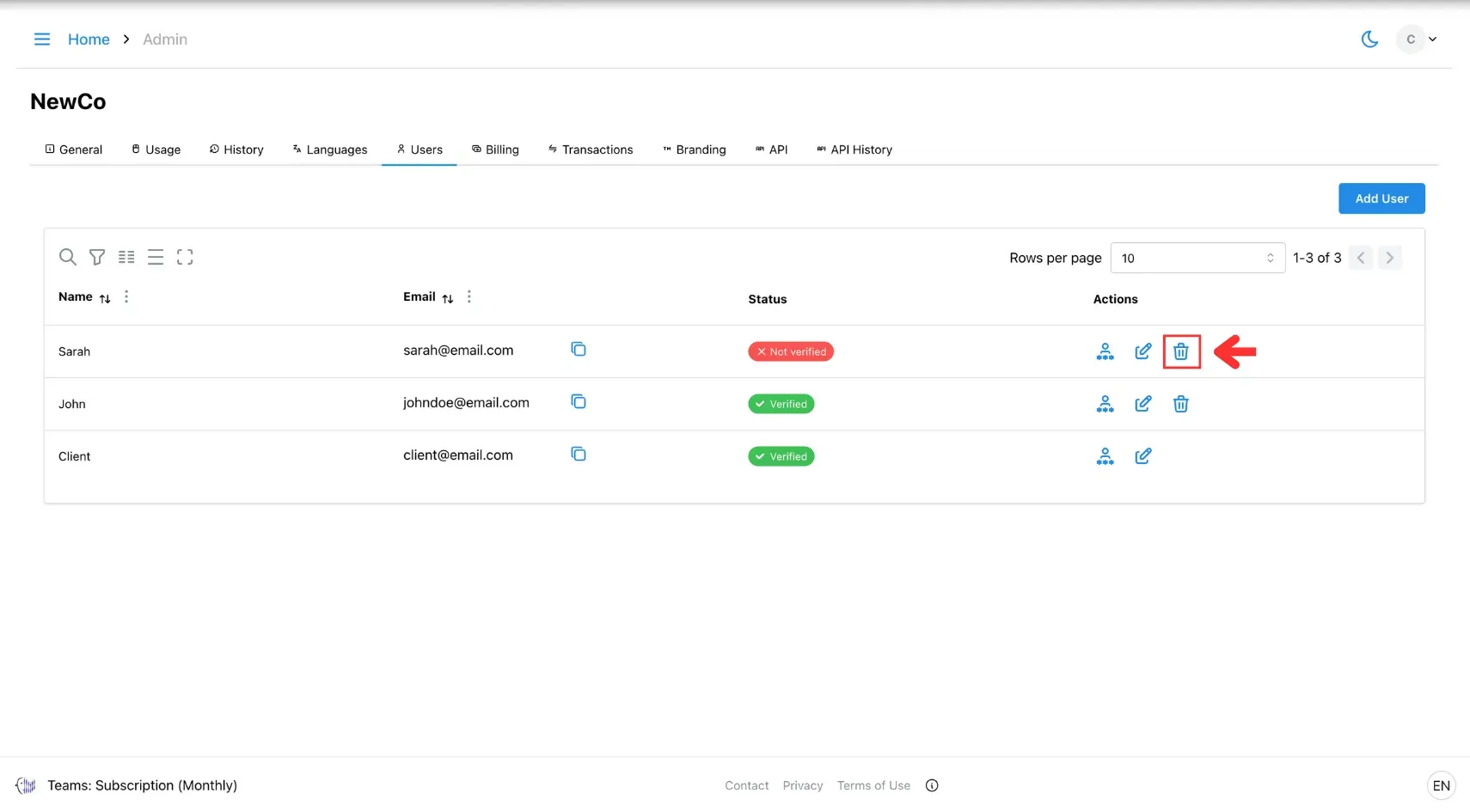
In the confirmation pop-up, click Delete to permanently remove the user from the system.