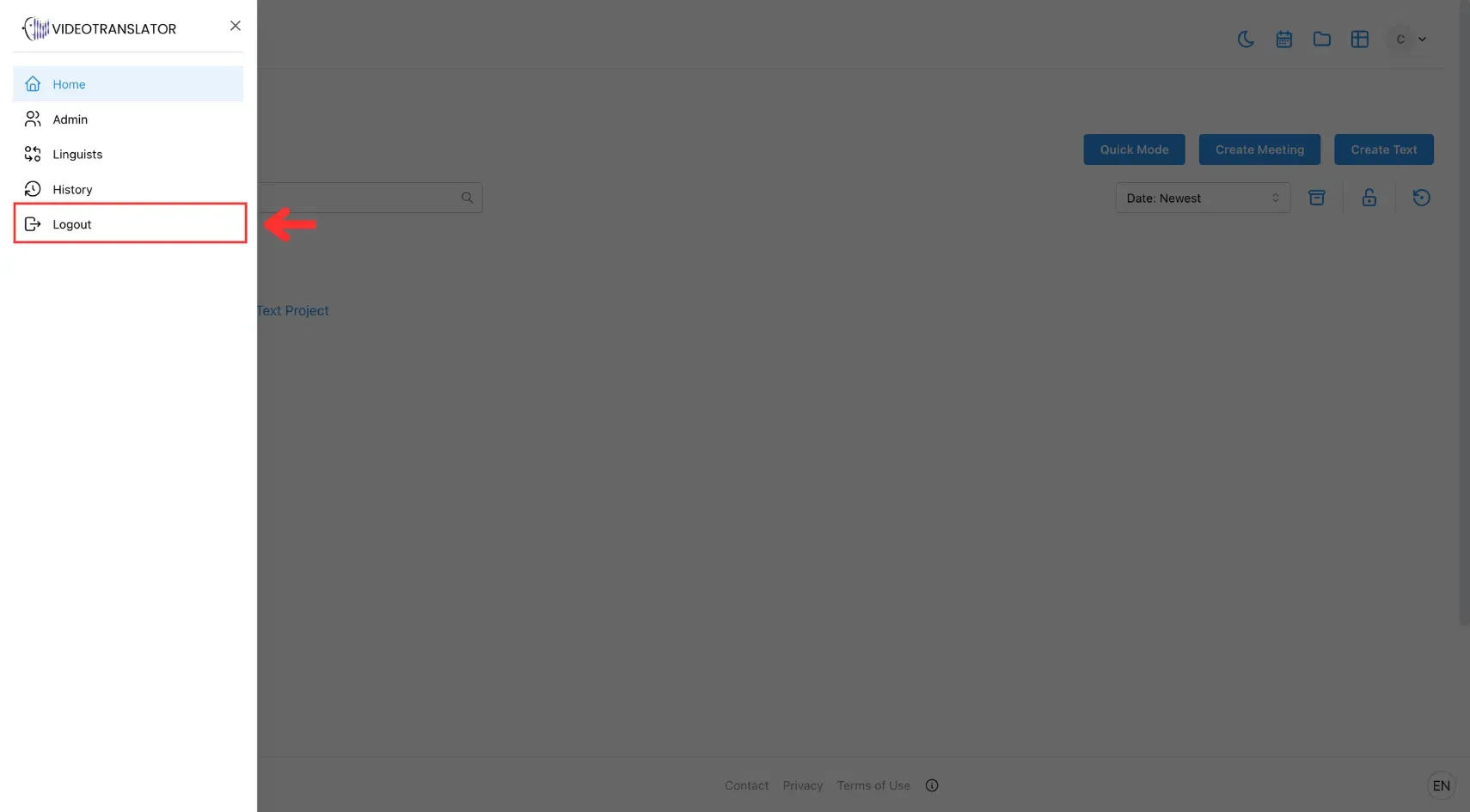On this page
article
9. How to Log Out
This page shows you how to securely exit the app, end your session and protect your account from unauthorised access.
There are two methods to log out of your account:
1. Logout from your Profile
Hover your cursor over the Profile icon, then click the Logout button that appears.
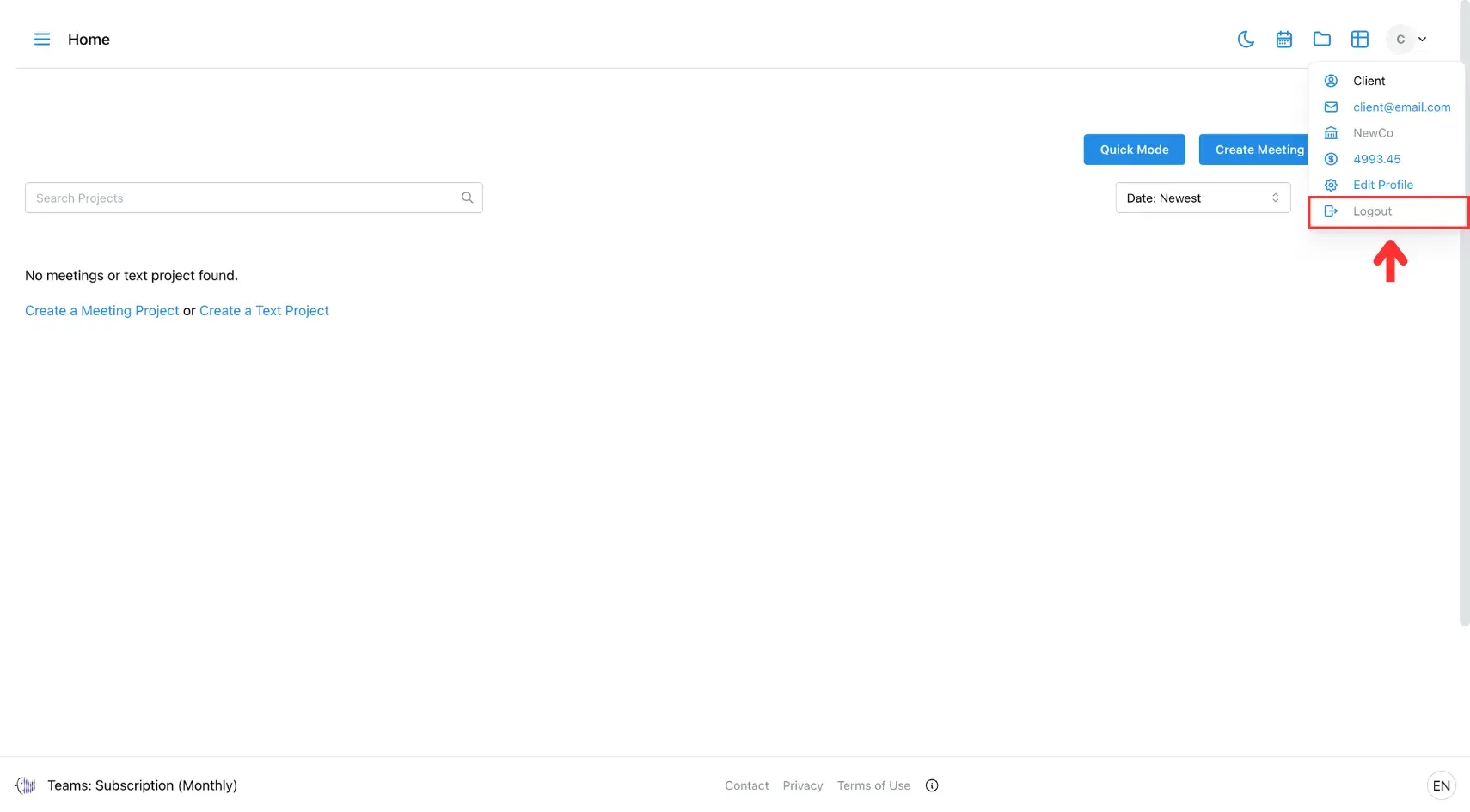
2. Logout from the left Navigation Menu
Click the three horizontal lines at the top left corner of the screen.
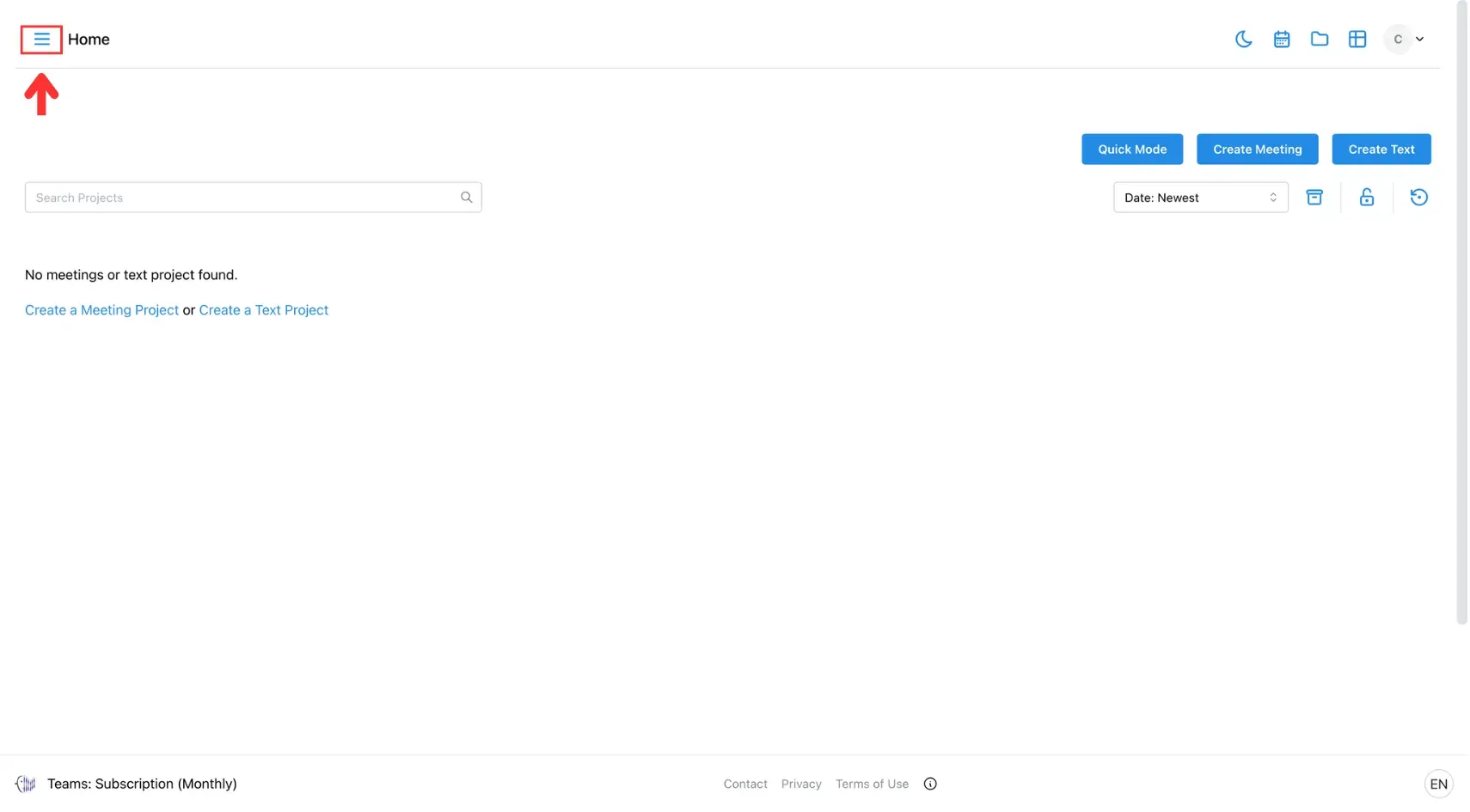
After that, click Logout.